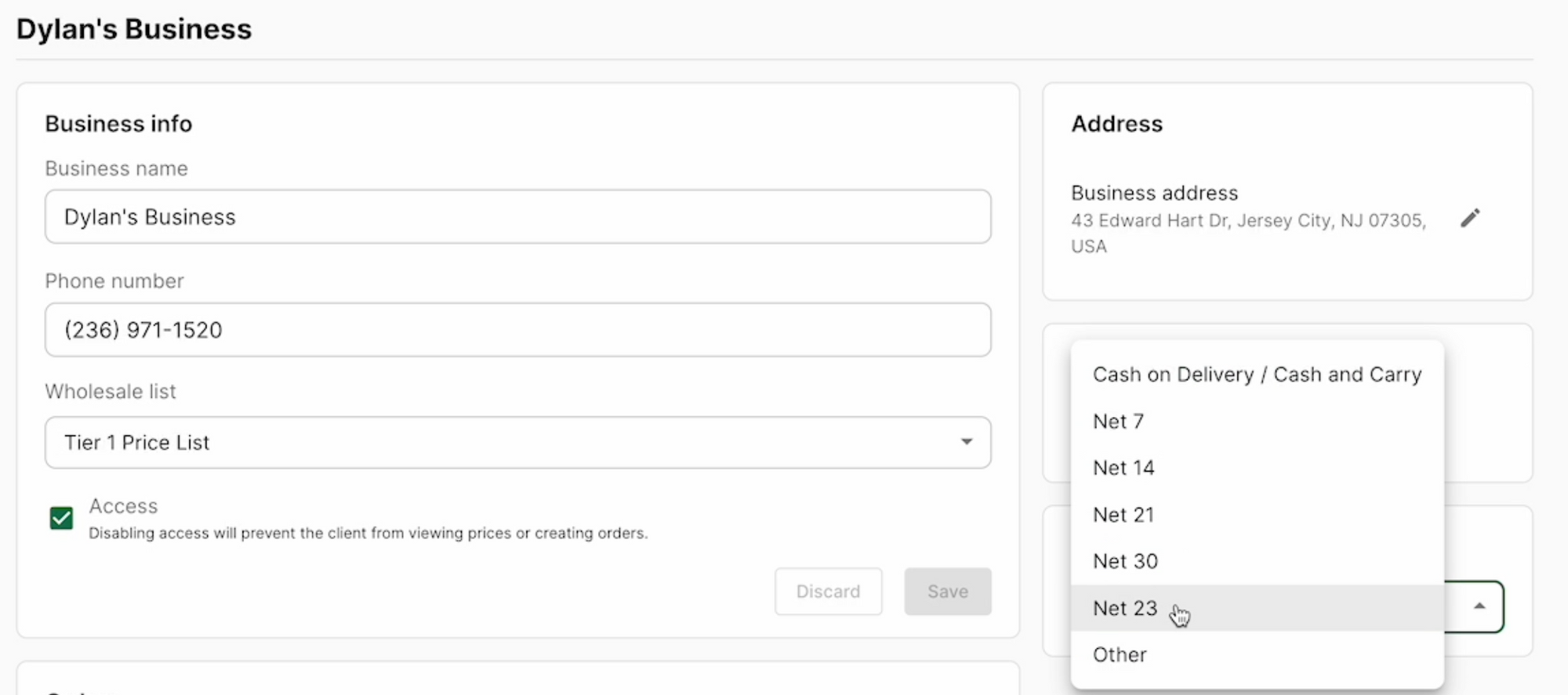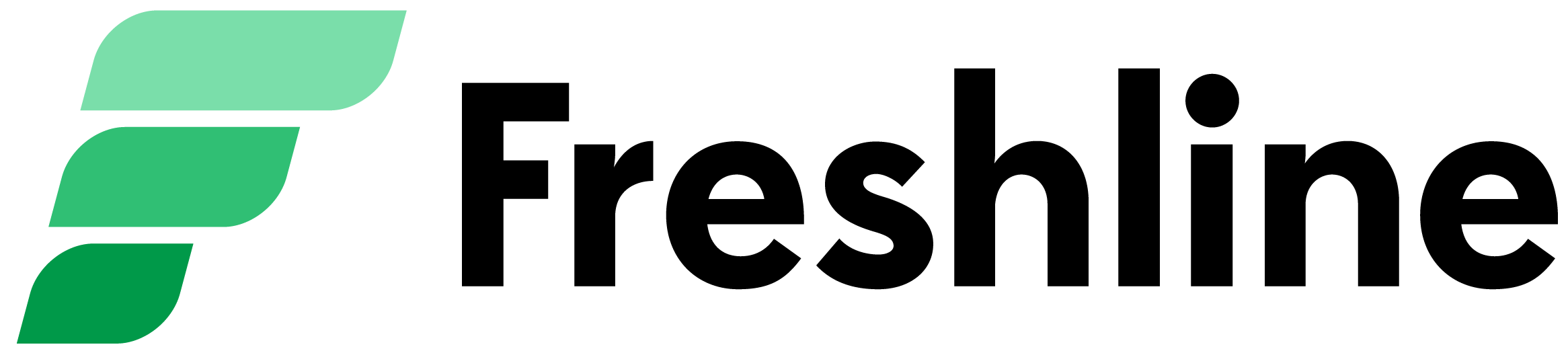With Freshline Wholesale Ordering, your customers can conveniently access and export online invoices that are always in sync. In addition, suppliers can choose to charge their customers via credit card, check, or ACH (coming soon).
Finally, suppliers can also accept digital signatures for proof of delivery (coming soon), simplifying the accounting and receivable process.
Download PDF Invoices (For Suppliers)
Suppliers on Freshline can download physical copies of their digital invoices by navigating to the a specific order. From here, they can click Export -> Export to PDF to download the invoice.
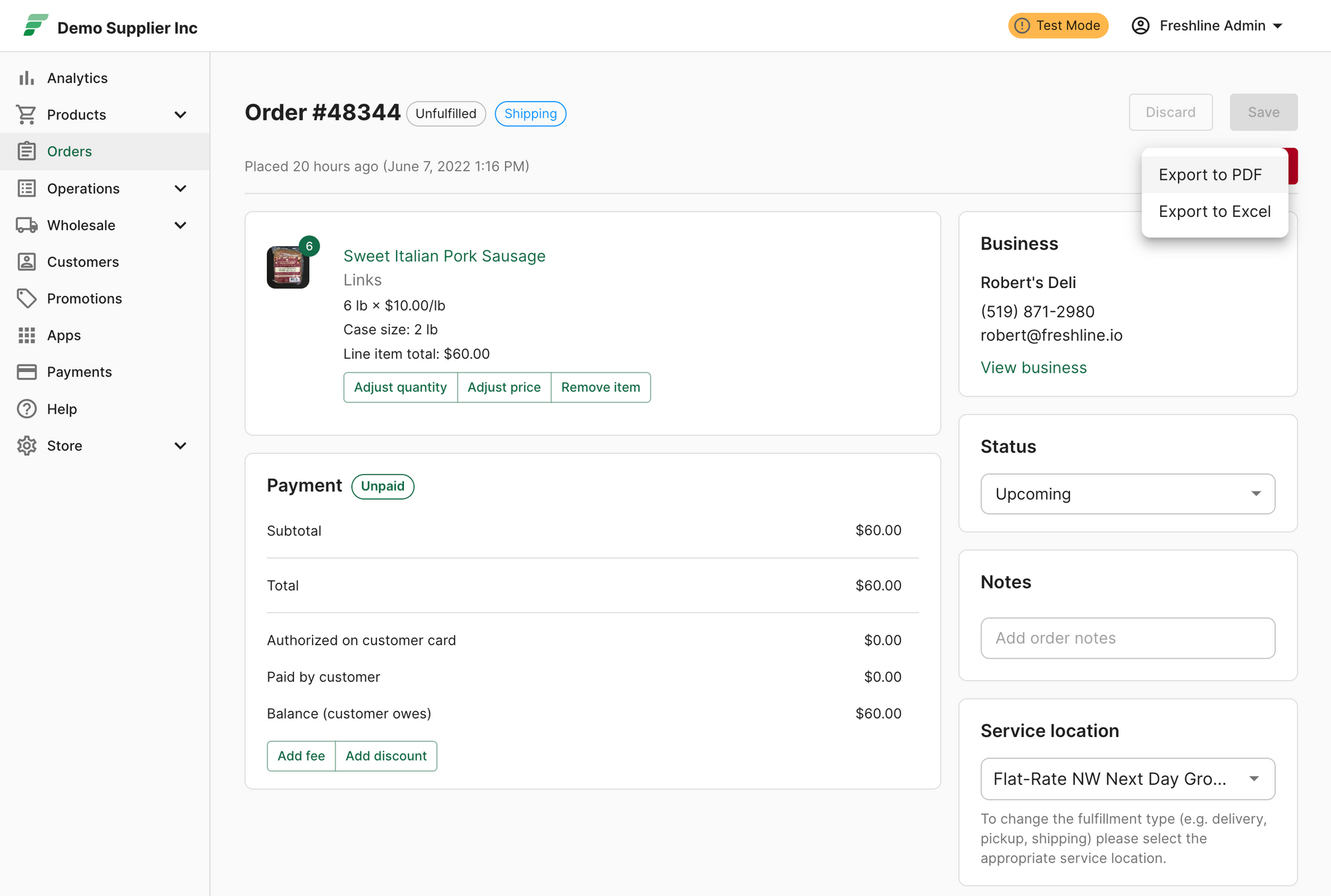
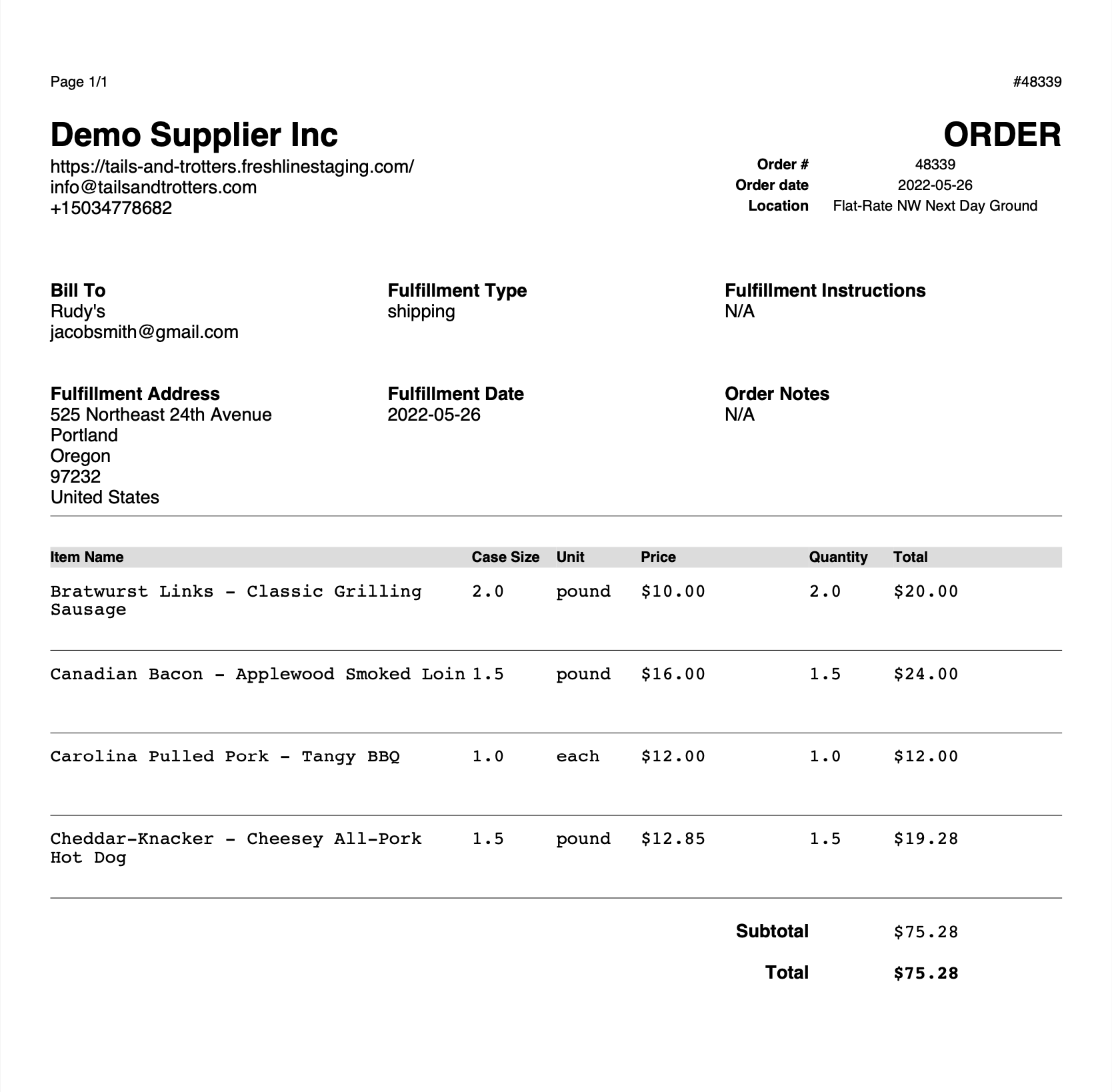
Download PDF Invoices (For Customers)
Wholesale customers can download physical copies of their digital invoices by navigating to a specific order. From here, they can click Download to download the invoice.
Enable Credit Card Collection for Wholesale
Suppliers can now optionally require credit cards on wholesale customer registration, creating a safeguard for payments.
To add a credit card section to the customer registration process, you can navigate to Payments and click "Require on registration" for Credit Cards:
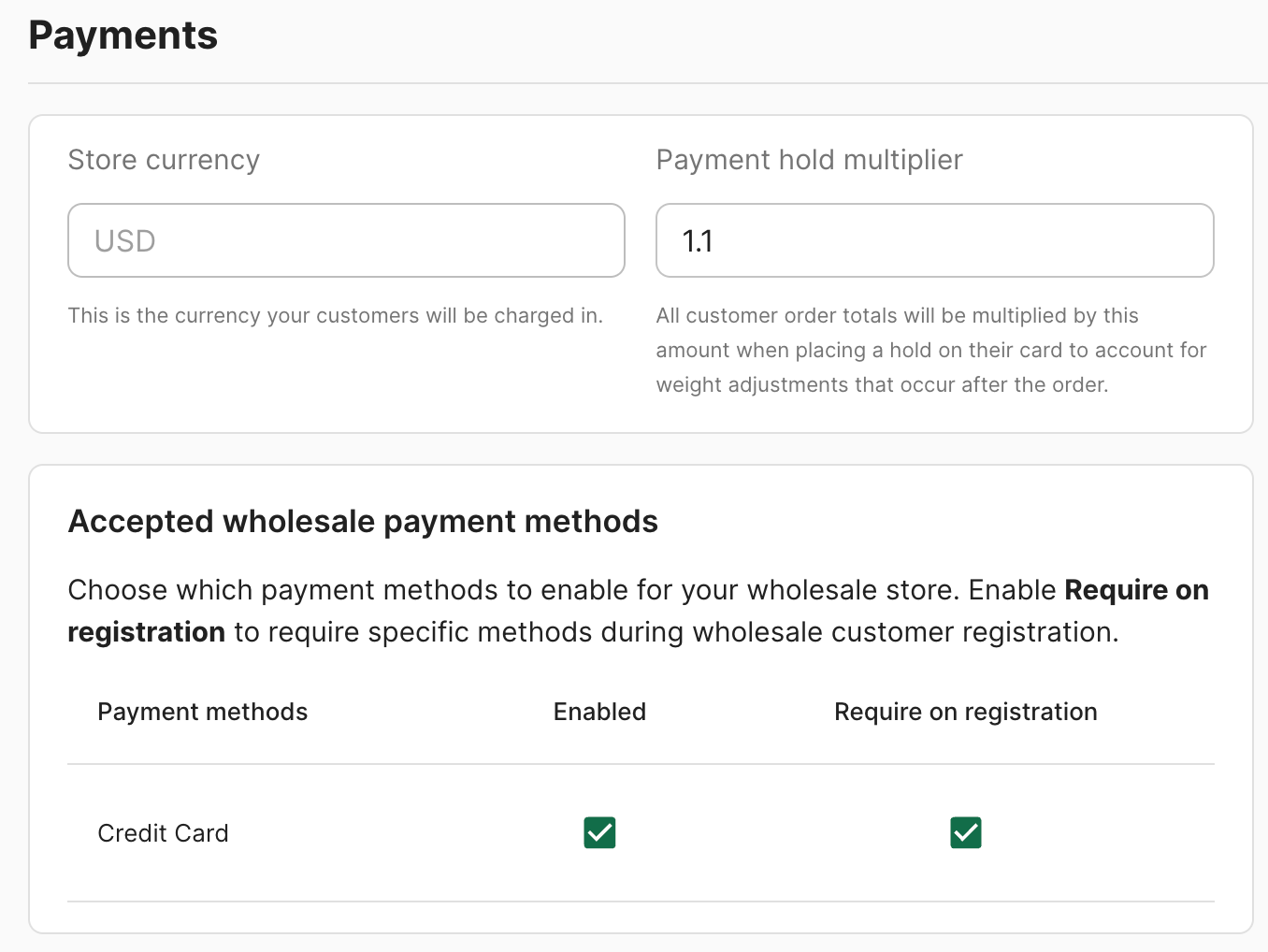
This will force customers to enter in their credit card on registration.
- If you disable "Require on registration" while
- Clicking "Enabled";
customers will be able to add/modify credit card info through their account details page, but this will not be required during registration.
Charge Wholesale Orders by Credit Card
Suppliers can charge any orders via credit cards if the associated wholesale customer has a credit card payment method on their account. If this is the case, a "Charge Now" button will appear on the Order Details page.
Simply click this button to charge the order. Successful charges will automatically change the order status as "Paid", while failed charges will set the status as "Payment Failed".
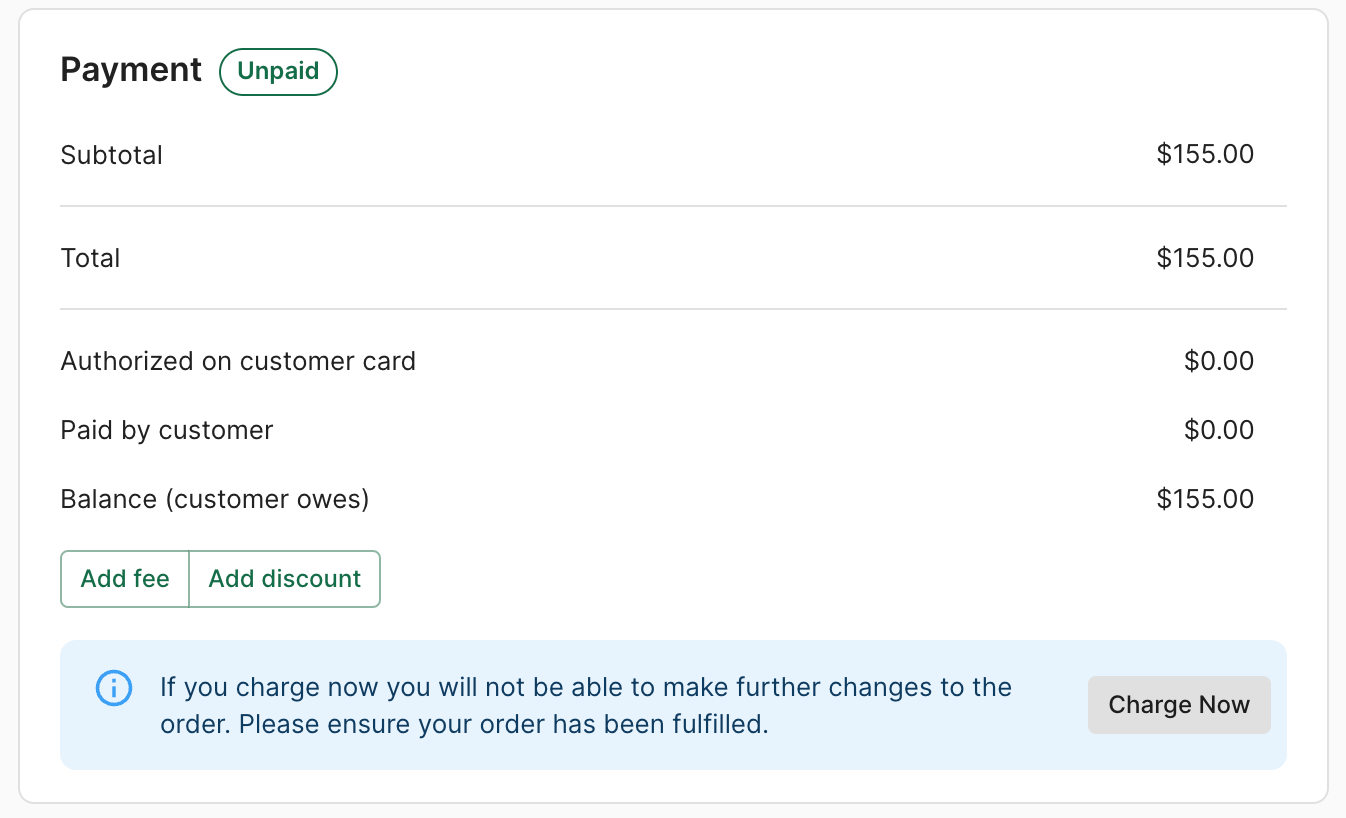
Configuring Net Terms
Suppliers can set up net terms for their wholesale orders by configuring customer or store-wide standard payment terms.
Net terms allows suppliers to automatically calculate payment due dates for each order, based on the customer's net terms and order fulfillment date. Any updates made to the fulfillment date of will modify the payment due date automatically.
Here's how to set up net terms.
Setting default net terms: Suppliers can set default net terms to be applied to every wholesale client that registers on their wholesale store. Simply navigate to Store -> General and choose the Net Term value.
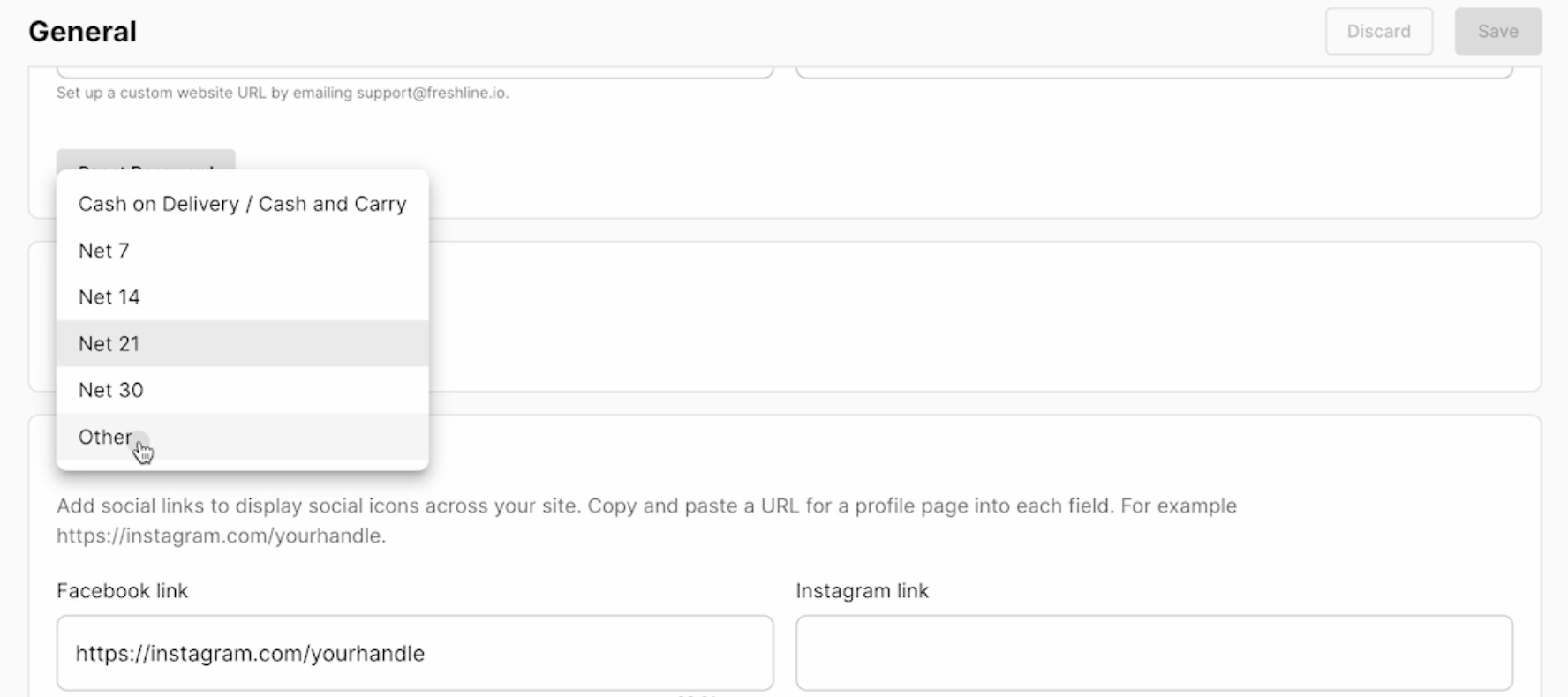
Customizing net terms per client: Suppliers can set specific net terms for a singular wholesale client. Simply navigate to the Businesses page, click a specific wholesale customer, and edit the Net Term value.