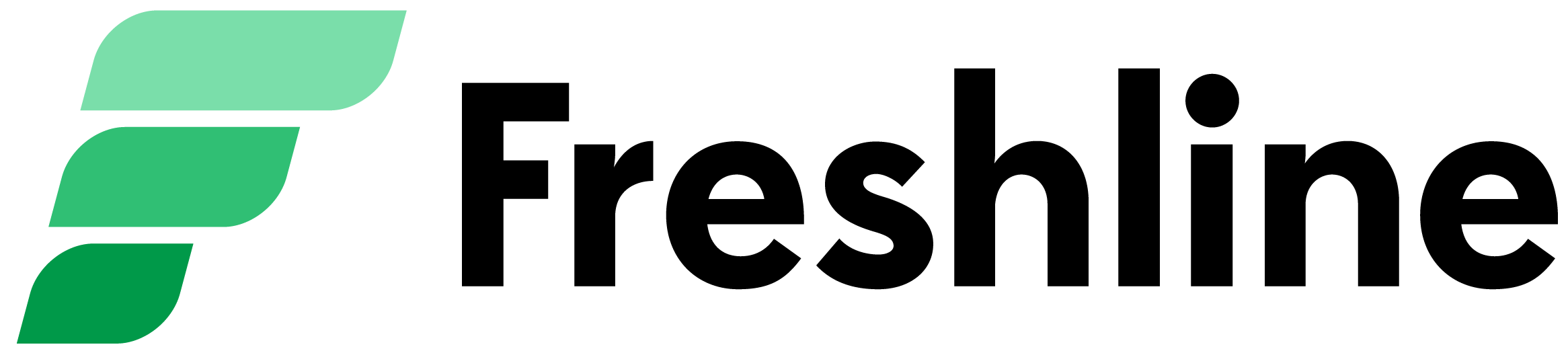In this article, learn to create service locations for all the regions your store operates in:
1. Set up a delivery region
2. Set up a pickup location
3. Set up shipping details
To create a service location, visit
Account > Service Location > Create Service Location
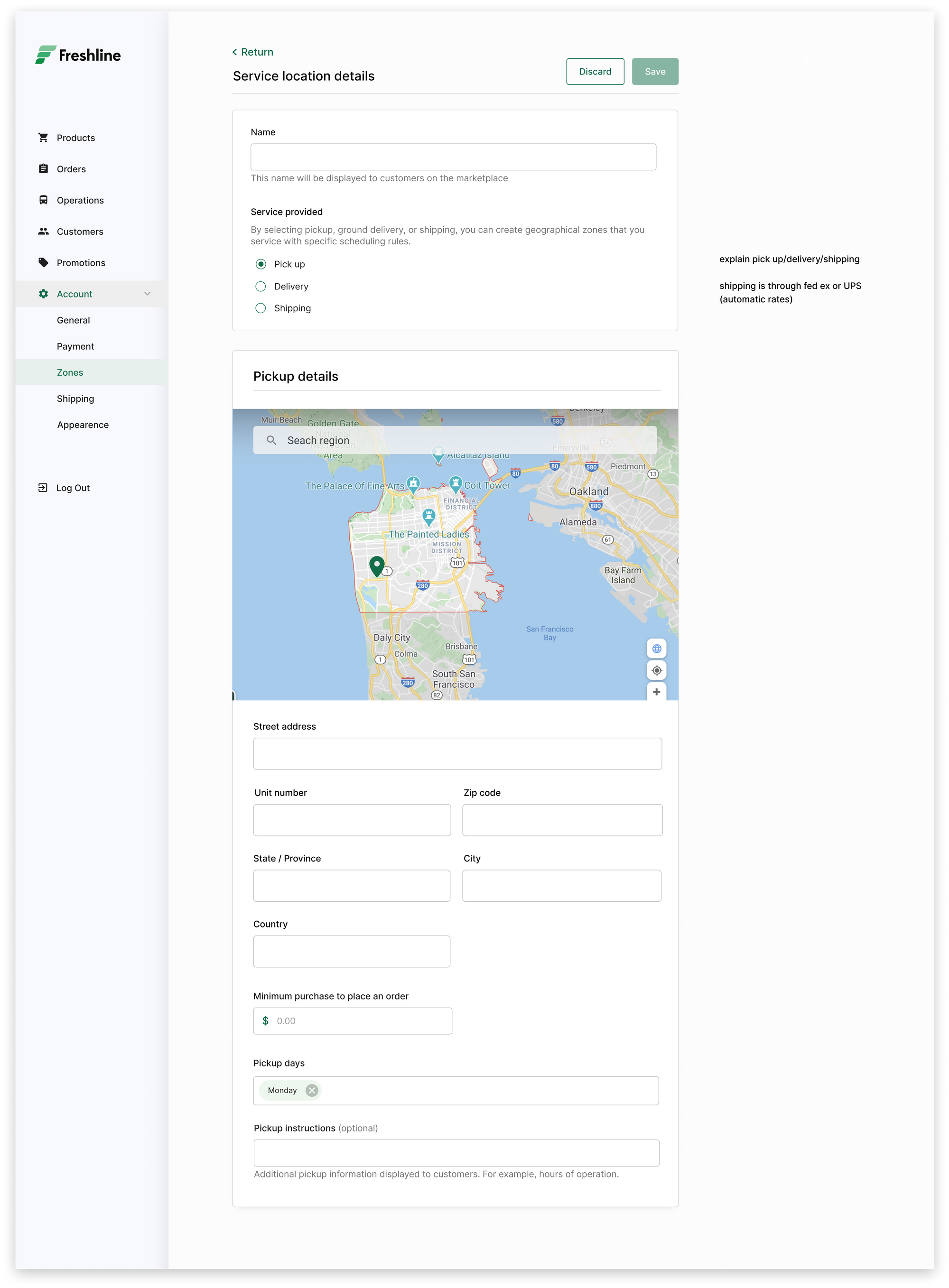
Set up a delivery zone
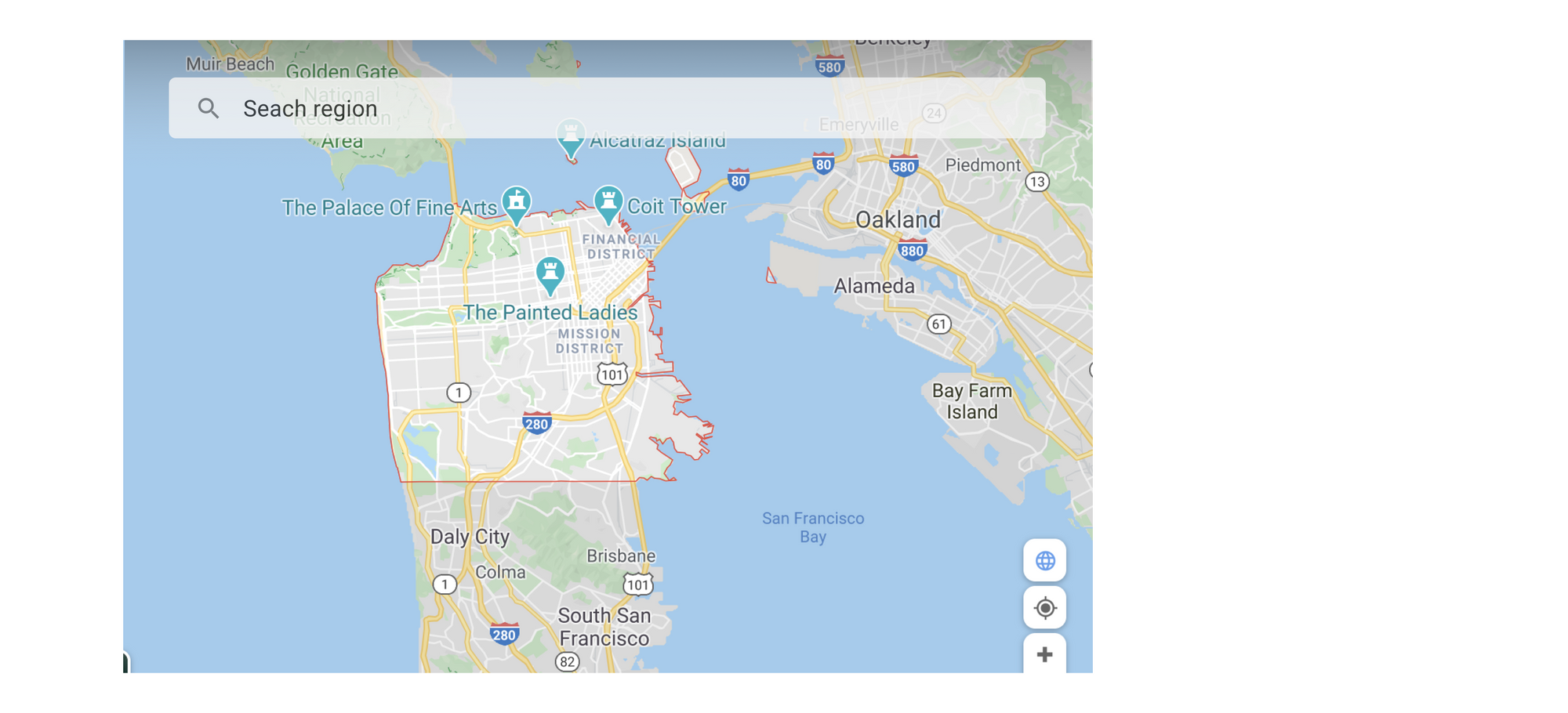
- Select the delivery option
- Zoom into a desired area and click the polygon icon on the top right of the map view.
- Click multiple points throughout the map, ensuring that the shape created is a closed shape.
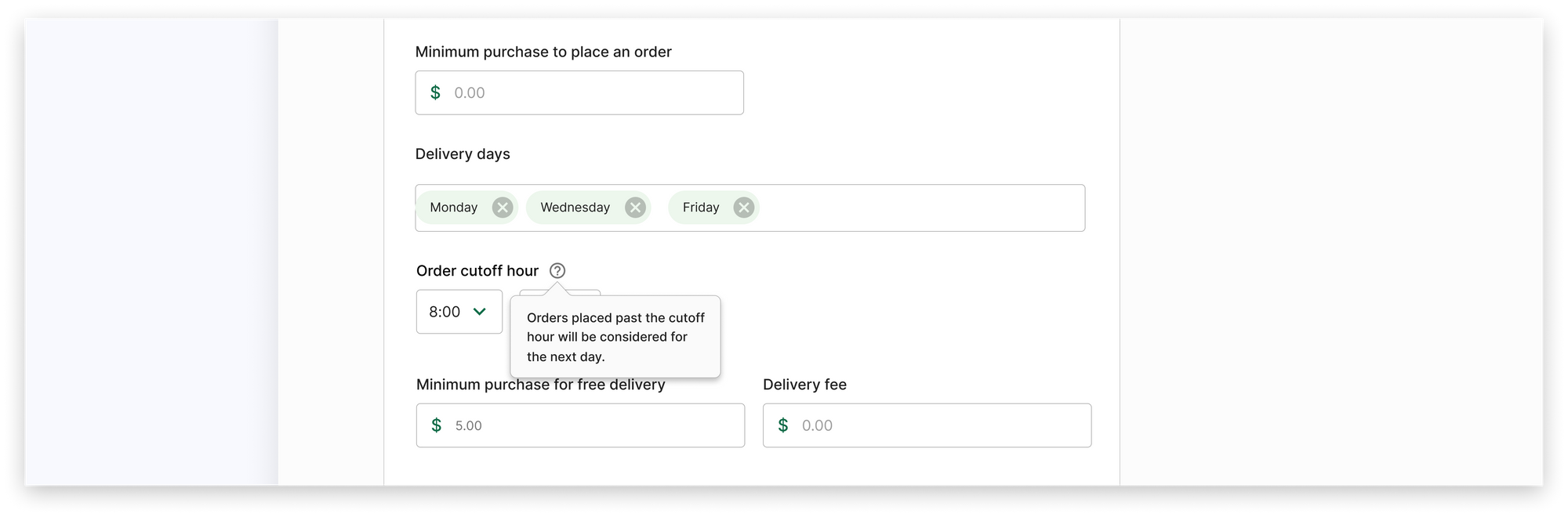
- Choose your available delivery dates for the region.
- Set your order cutoff hours. Any orders placed after this time will be considered next day.
- Optionally, set the minimum order value or minimum purchase for free delivery.
- Create a delivery fee for the zone and click save to create the zone.
Select the pickup option
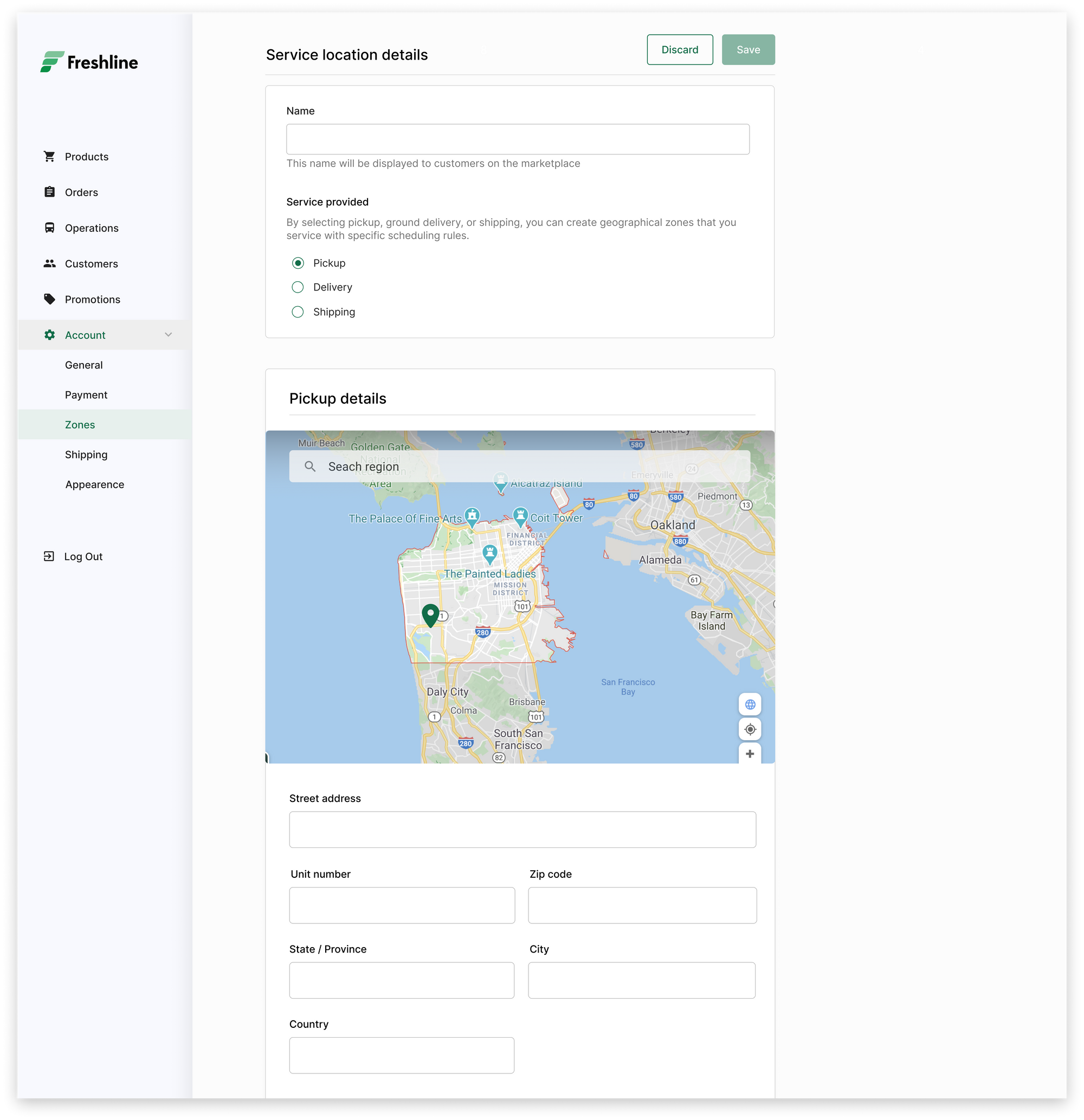
- Select the pickup option
- Enter the street address for the pickup location.
- Verify that the zip code, state, and city are correct.
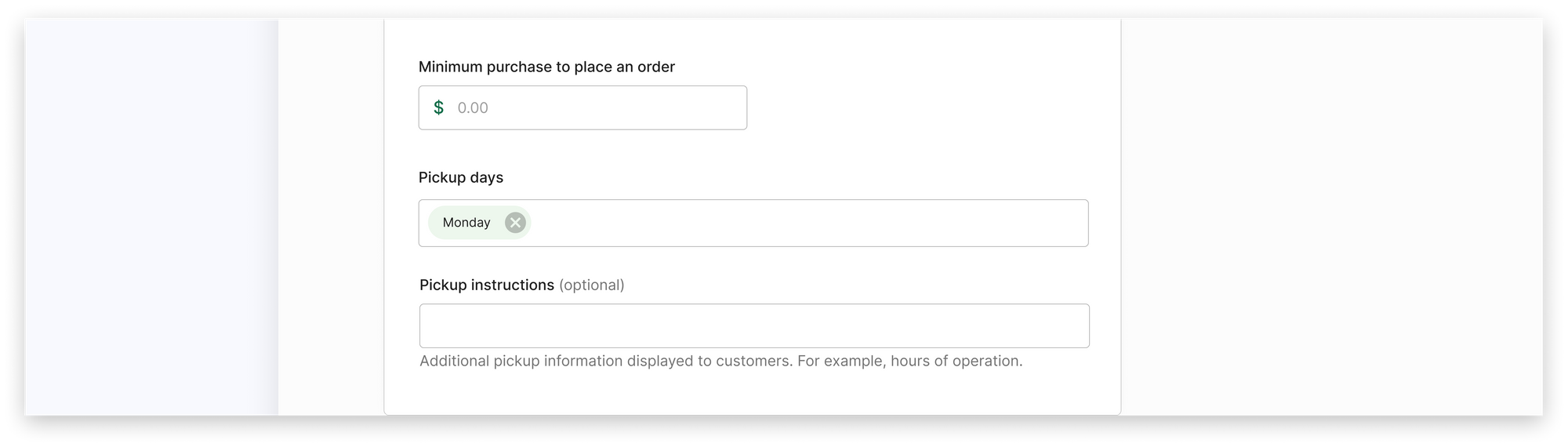
- Set the minimum order value to place an order.
- Choose your available pickup days for customers.
- Optionally, create pickup instructions for your customers.
- This pickup address will now be available as an option during checkout.