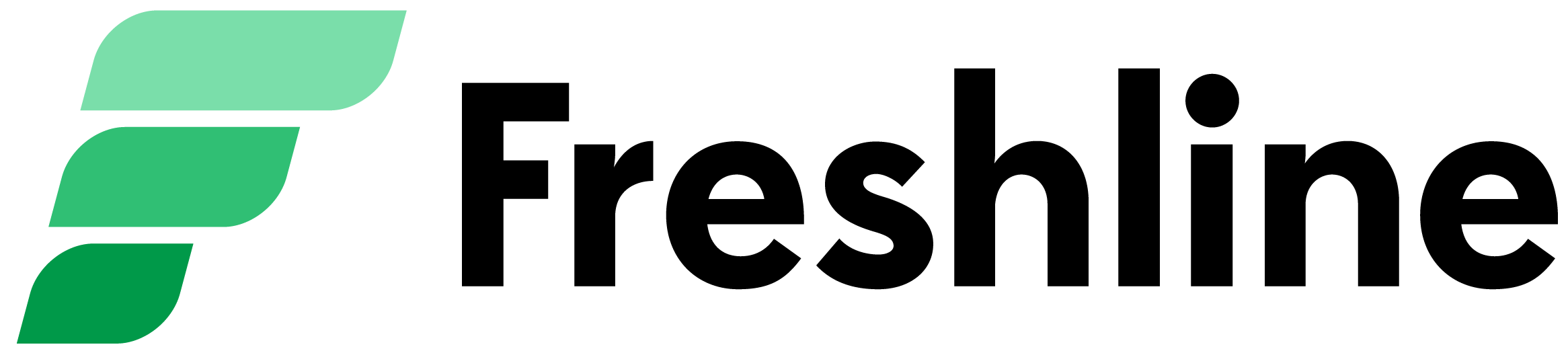Welcome to the first edition of Freshline's bi-weekly product updates. Here, you'll find the latest scoop on new features and functionality to help you build, launch, and scale your online business.
Here are some helpful, new features available to suppliers and their customers:
1. Custom Product Categories
Suppliers can now create their own product categories and sub-categories, improving both customer usability and product organization. These categories are reflected while creating products on the supplier dashboard, or while browsing your online shop.
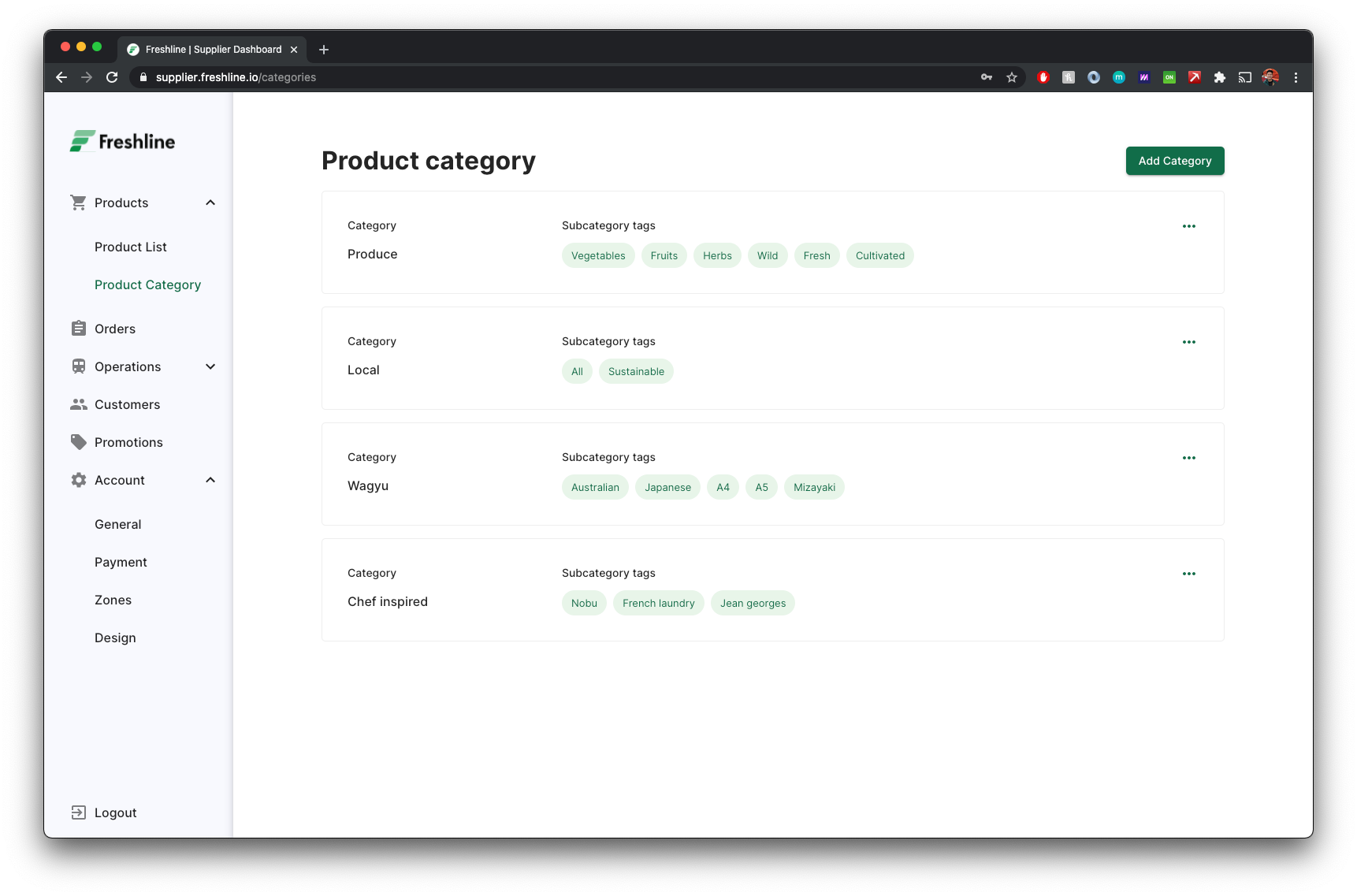
How to use
After logging into your supplier dashboard, navigate to Product Category, under the Products section. From here, simply click Add a Category to create a new category, or click the ... icon next to an existing category to edit it.
Afterwards, you will be able to access these options while creating or editing products.
2. Site Announcement Bar
Suppliers can now create a Site Announcement Bar to broadcast key messages. This bar will appear to every customer visiting your shop, until they dismiss the message. It will re-appear to those customers if you re-create another message.
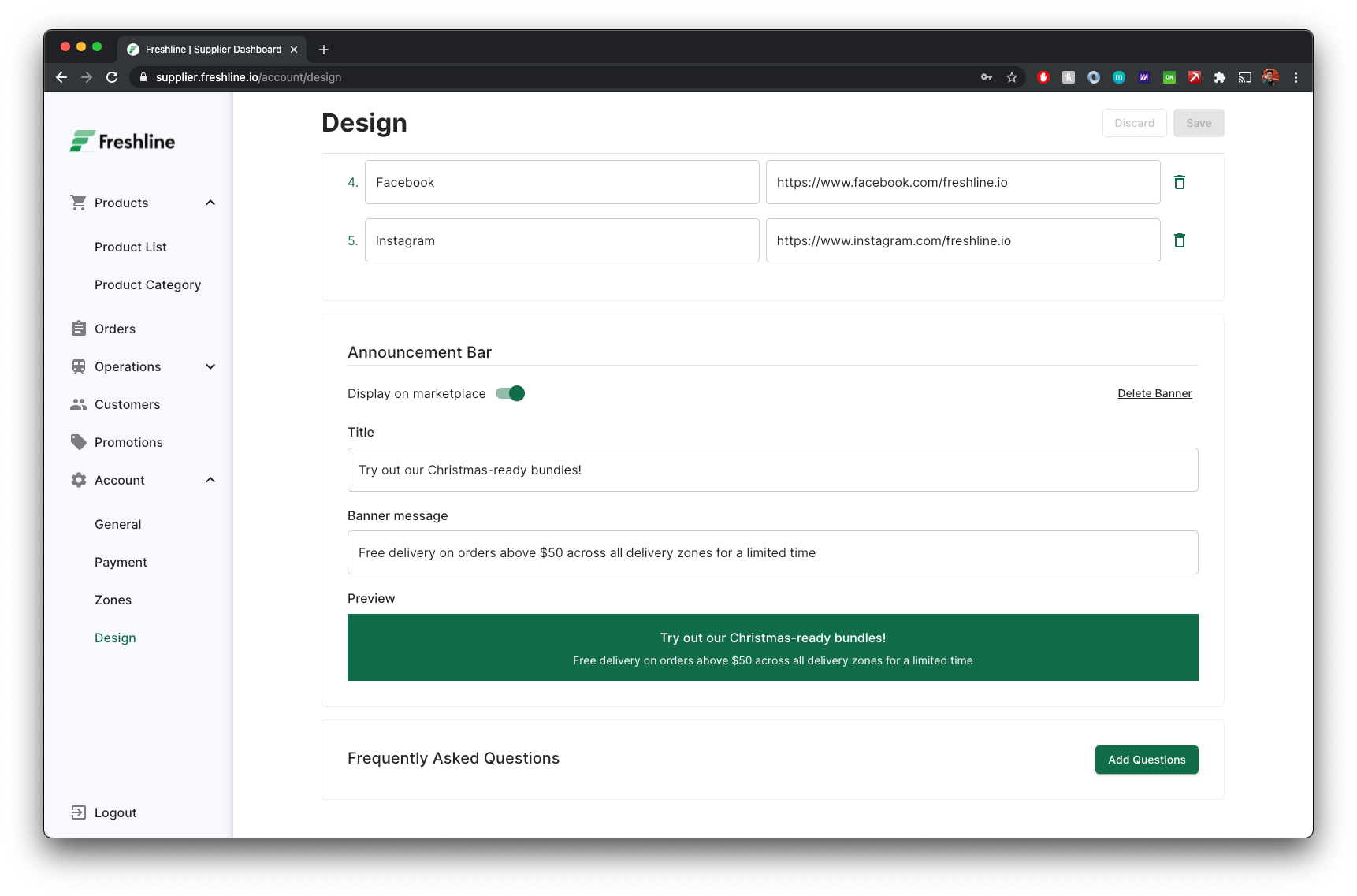
This announcement will help you:
- Increase sales by highlighting specials, discounts, and promotions ("i.e. Save $10 on your first order- use code XYZ")
- Decrease support queries by answering common questions (i.e. "Now delivering Monday-Friday in Tri-cities. Tell your friends!")
- Relay key information. (i.e. "Our shop will be closed on Christmas Day!")
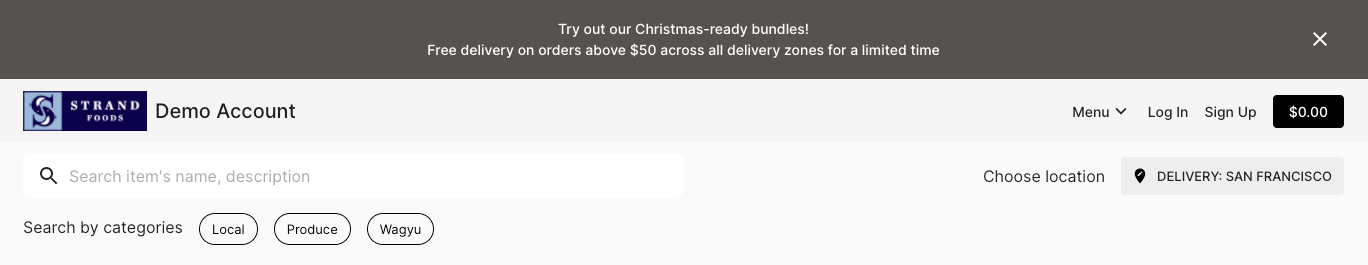
How to use
On your dashboard, click Design under your Account page. Scroll down to the Announcement Bar section and click Add. Add a title and message, and click Save at the top right section of the page.
To remove the banner, toggle the Display on marketplace or click Delete Banner.
3. Settings Page Redesign
The entire settings page has been redesigned to help you navigate, edit, and create content more effectively. A series of usability and speed improvements have been made to the page. For example, forms and inputs are organized by related items to simplify and streamline the creation of service locations, design, and general settings.
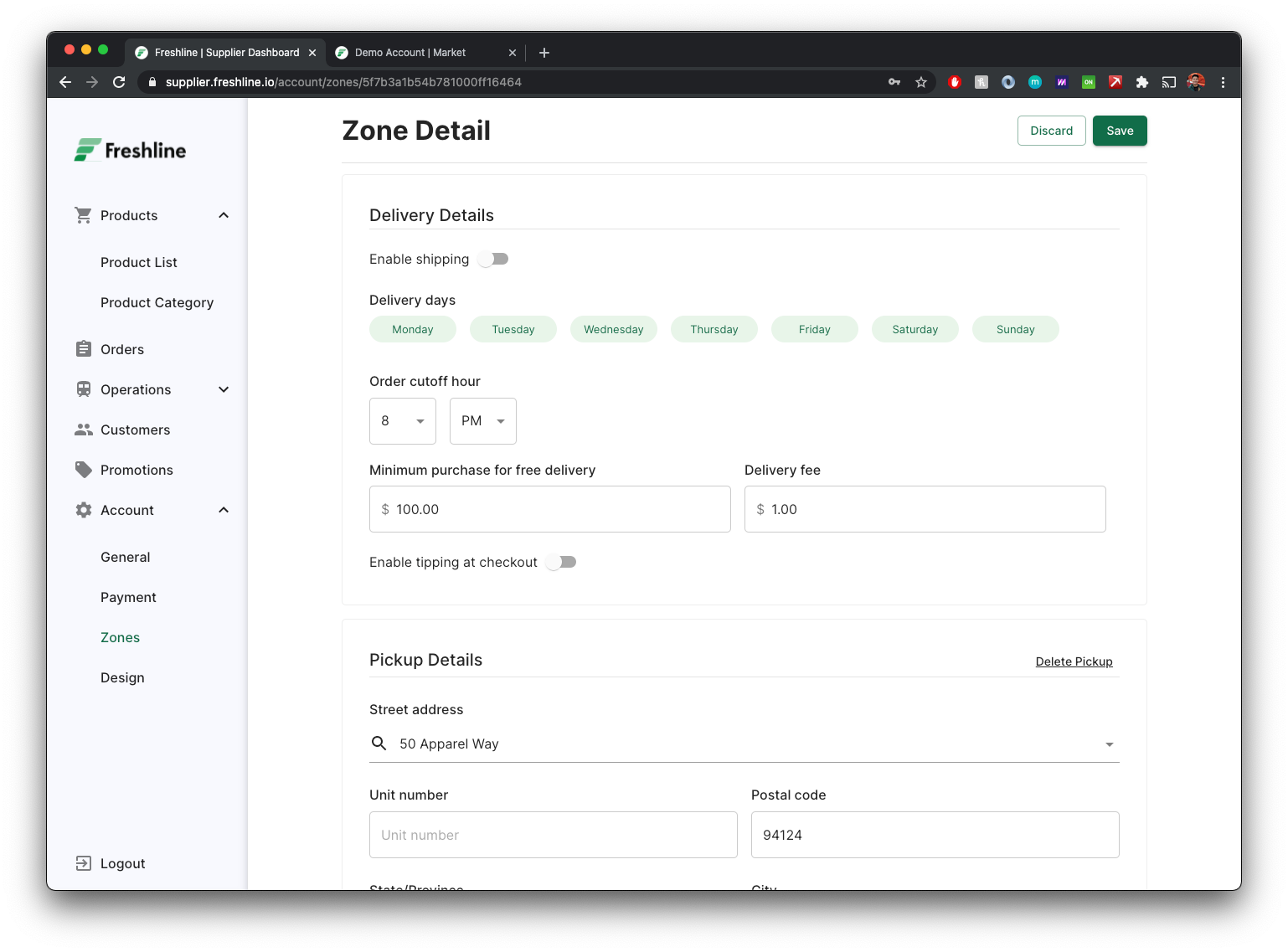
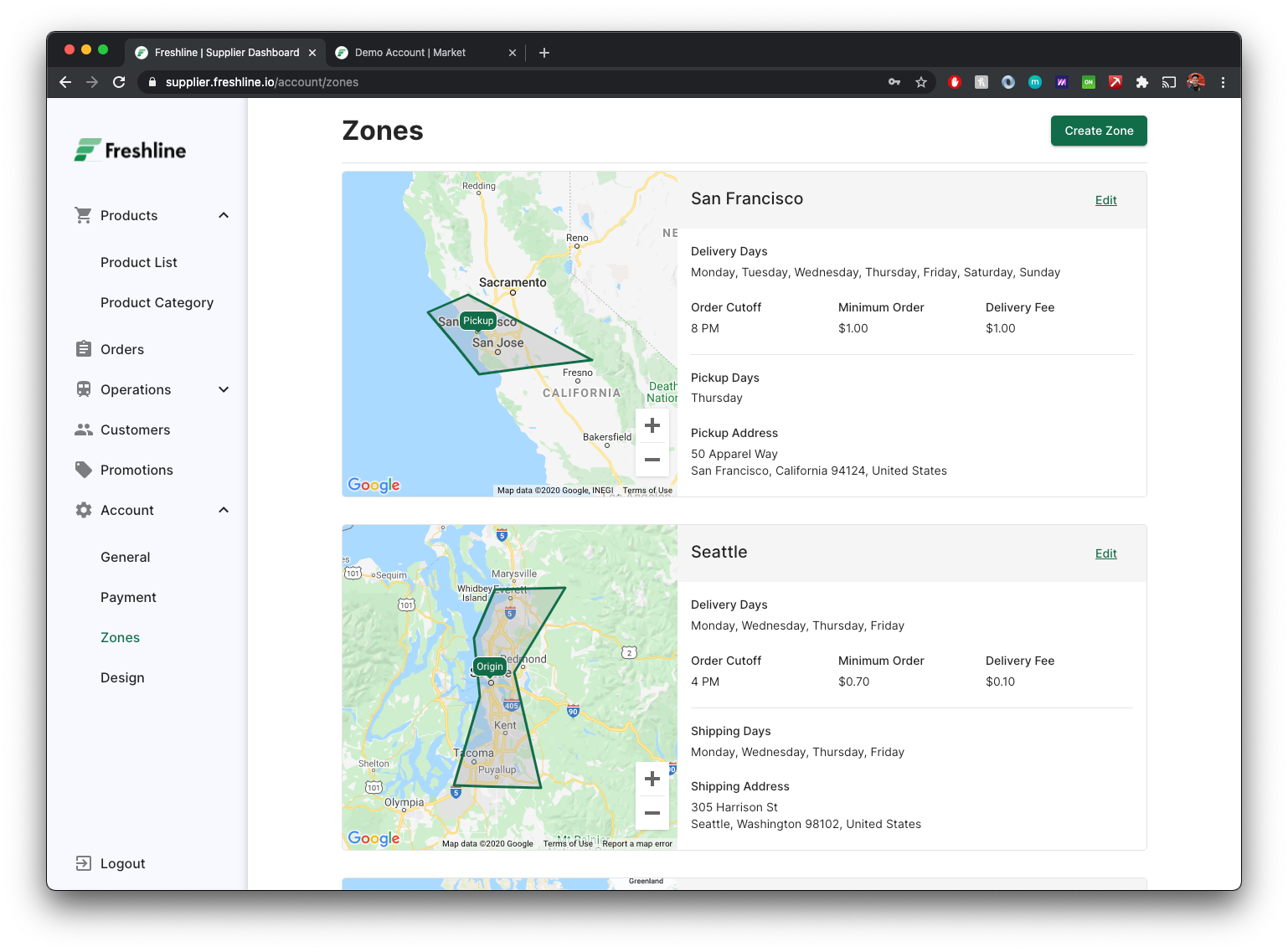
4. Theme Colors
Suppliers can now set their primary color to modify the look and feel of their online store. For example, changing the theme color to black (#000) will change the color of all buttons and action items to black.
How to use
Navigate to the Design section on your Account page. Scroll down to the Primary Color input and enter in your desired color, in HEX format (use this tool if you don't know your color code).
5. Checkout Improvements
Customers purchasing pre-order products or baskets with complex delivery requirements * can now see an improved overview of delivery date options.
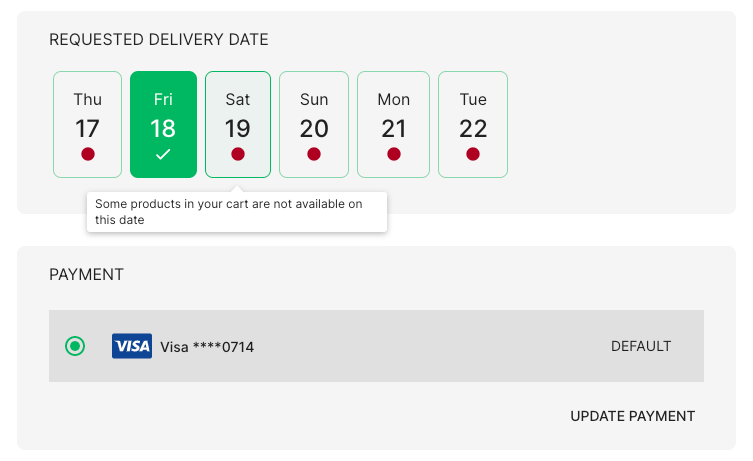
- * Example: The customer has a cart with Product 1 & Product 2. Product 1 is only available on Wednesday, Product 2 is available Monday-Friday. The customer presides in a delivery zone that only has deliveries on Thursdays and Fridays.
The delivery date picker now includes a status color, displaying on which dates they can order all of the items in the cart, or some of the items in the cart. If some of the items are unavailable, the cart displays those items with a suggestion to remove them:
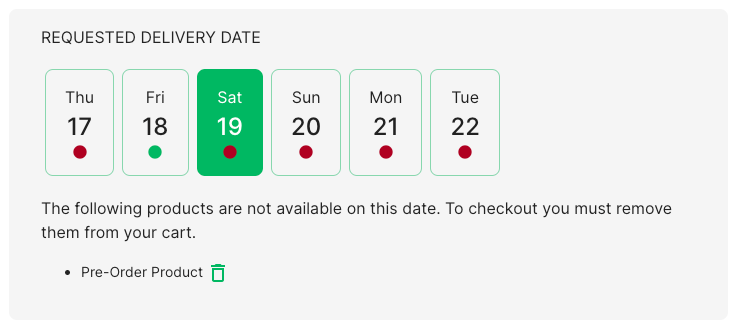
How to use
This feature is automatically configured for all checkouts.
Reminder: pre-order items can be set by customizing the Order By and Delivery On sections on the Product Details page. Delivery dates for service and pickup areas can be controlled on the Settings page.
6. Dashboard Improvements
Several improvements have been added to your dashboard to improve the user experience.
Duplicate Products
Suppliers can easily duplicate existing products by clicking Duplicate Product under the product detail view.
Bulk Hide/Unhide Products
Suppliers can easily hide/unhide groups of products by selecting items on the Product List page and clicking Hide from marketplace or Display on marketplace.
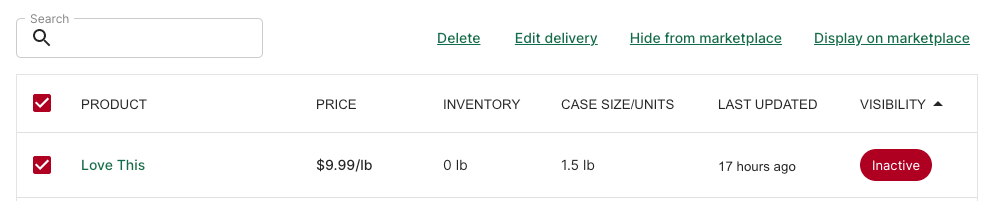
Override Delivery Fees
In addition to the order modification functionality that already exists, suppliers can now override the computed shipping fee (UPS/FedEx) or delivery fee for an order. Simply enter a new value and click save on the order details page.
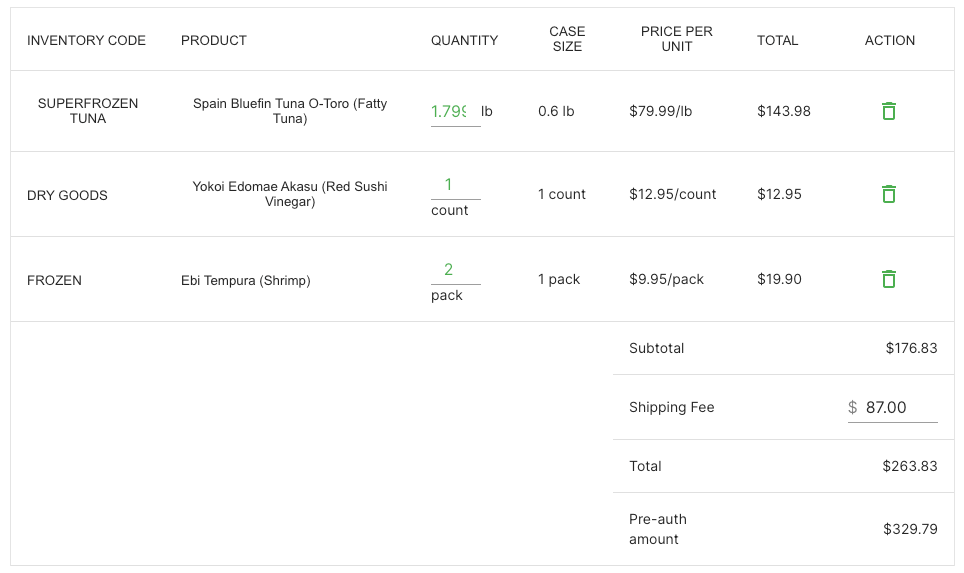
In Beta (Coming Soon)
If you would like to participate in trialing out these features before they're released to the general public, please let us know at engineering@freshline.io.
Homepage Hero Carousel
Ability to further showcase your brand, highlight specific product lines, and engage with your customers.
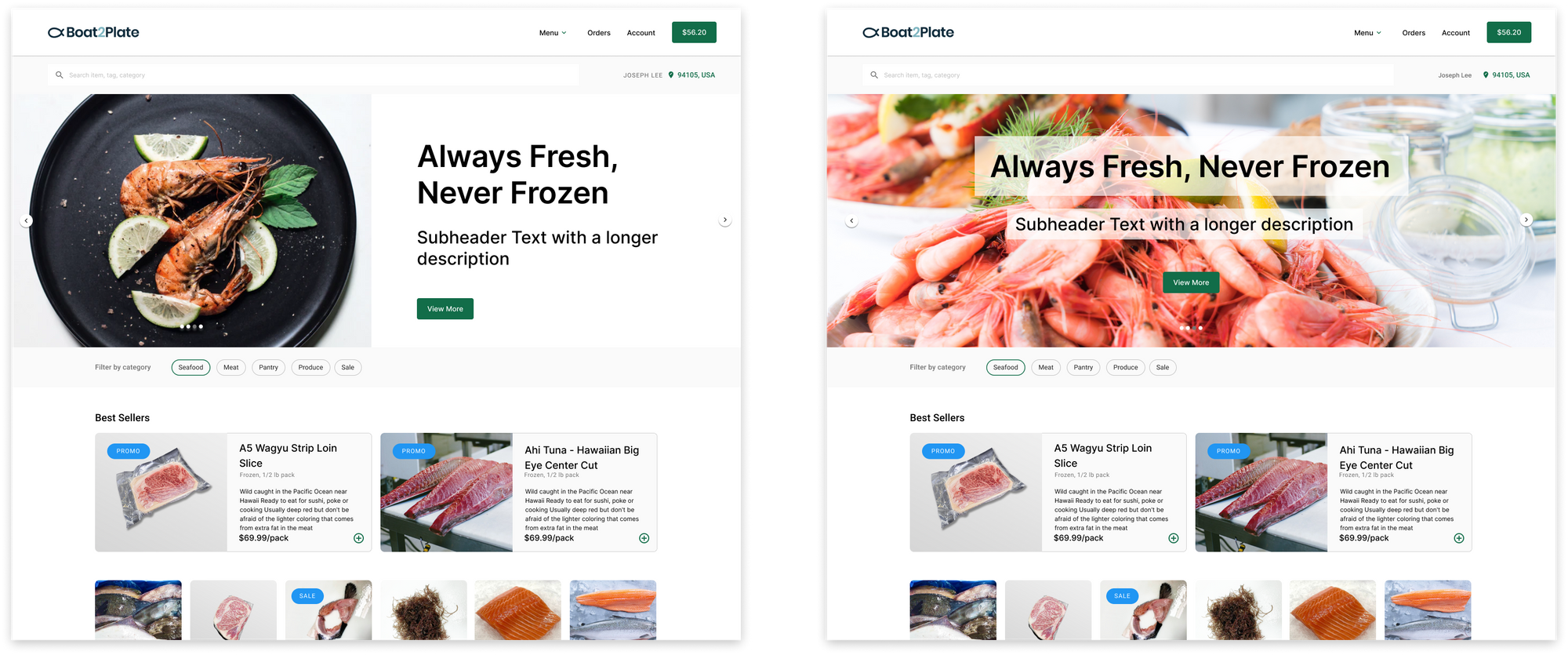
Customizable Pack & Pick List Generator
Ability to customize exactly how your daily picklist is exported, along with ability to organize the sorting, display, and grouping of fields.
Manual Orders
Ability to create your own orders to account for wholesale, phone, email orders - or to rectify any additional requests or mistakes.
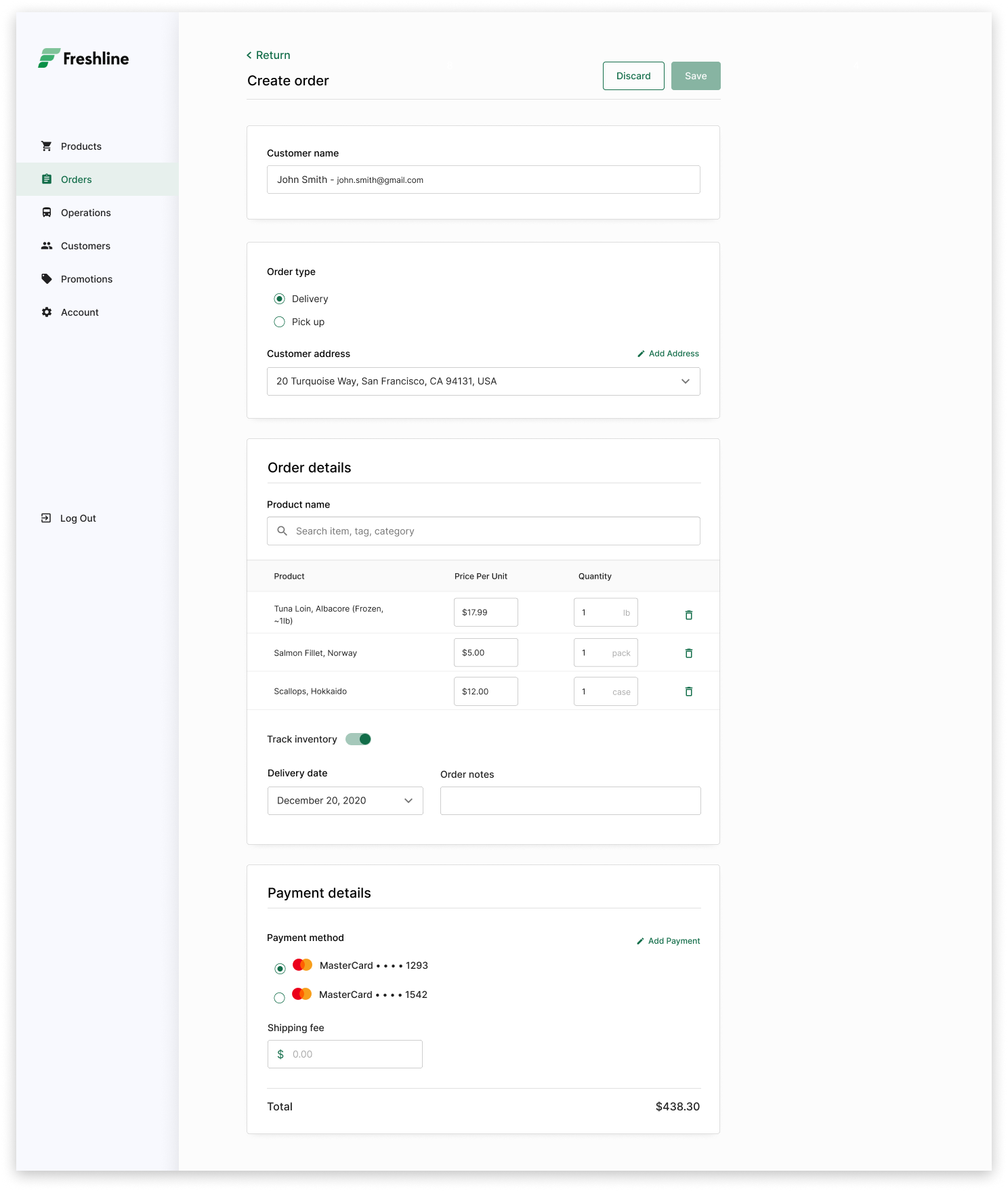
Recommended Products Carousel
An intelligent recommendation system to incentivize customers to order related or complimentary products based on aggregate purchasing behavior.
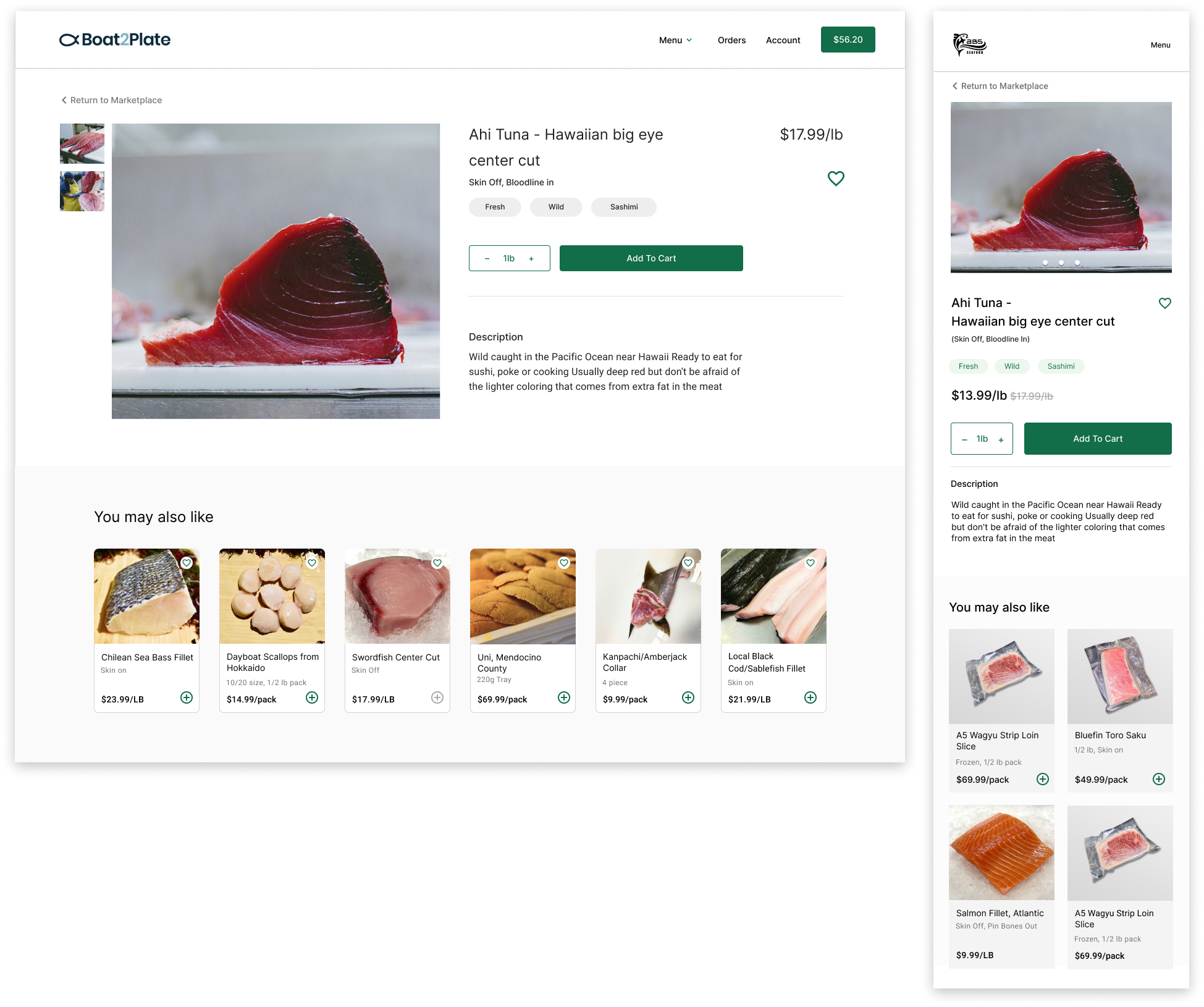
Display Hidden Products as 'Out of Stock'
Option to display hidden products as 'out of stock' in order to better inform customers on temporary stock shortages.
Mailchimp Email Marketing Integration
Automatically sync email subscribers on Freshline and Mailchimp.