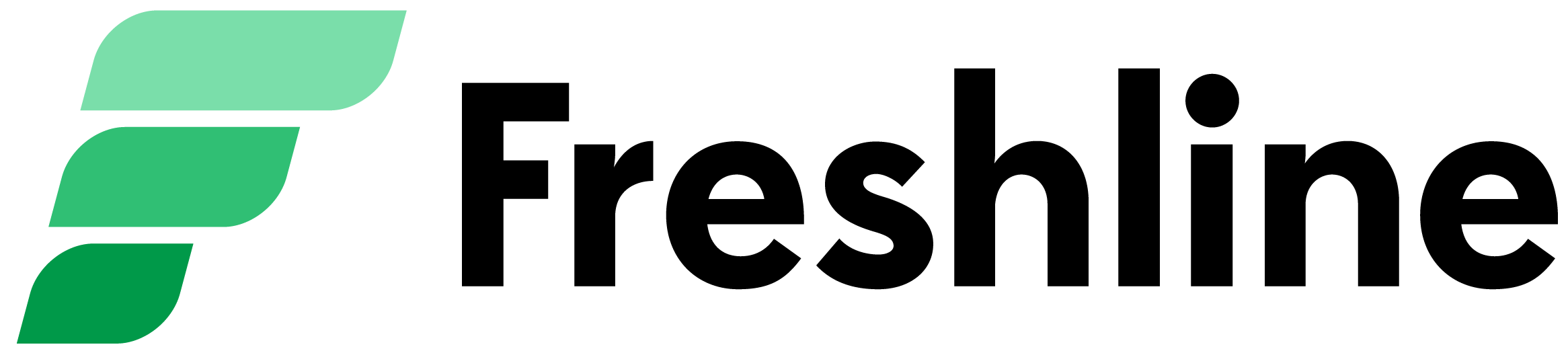Greetings from Freshline 👋🏽
After a month long break from product updates, we're back with our biggest one yet. Over the last two months, we've been prioritizing features that:
- Help increase sales and user loyalty during the holiday season, and;
- Make it easier than ever to manage complex operations and fulfillment needs;
Looking for more specifics? Read on below for our latest update, now live on Freshline.
Contents
Missed our past updates? Check them out here 👈🏻
Digital Gift Cards
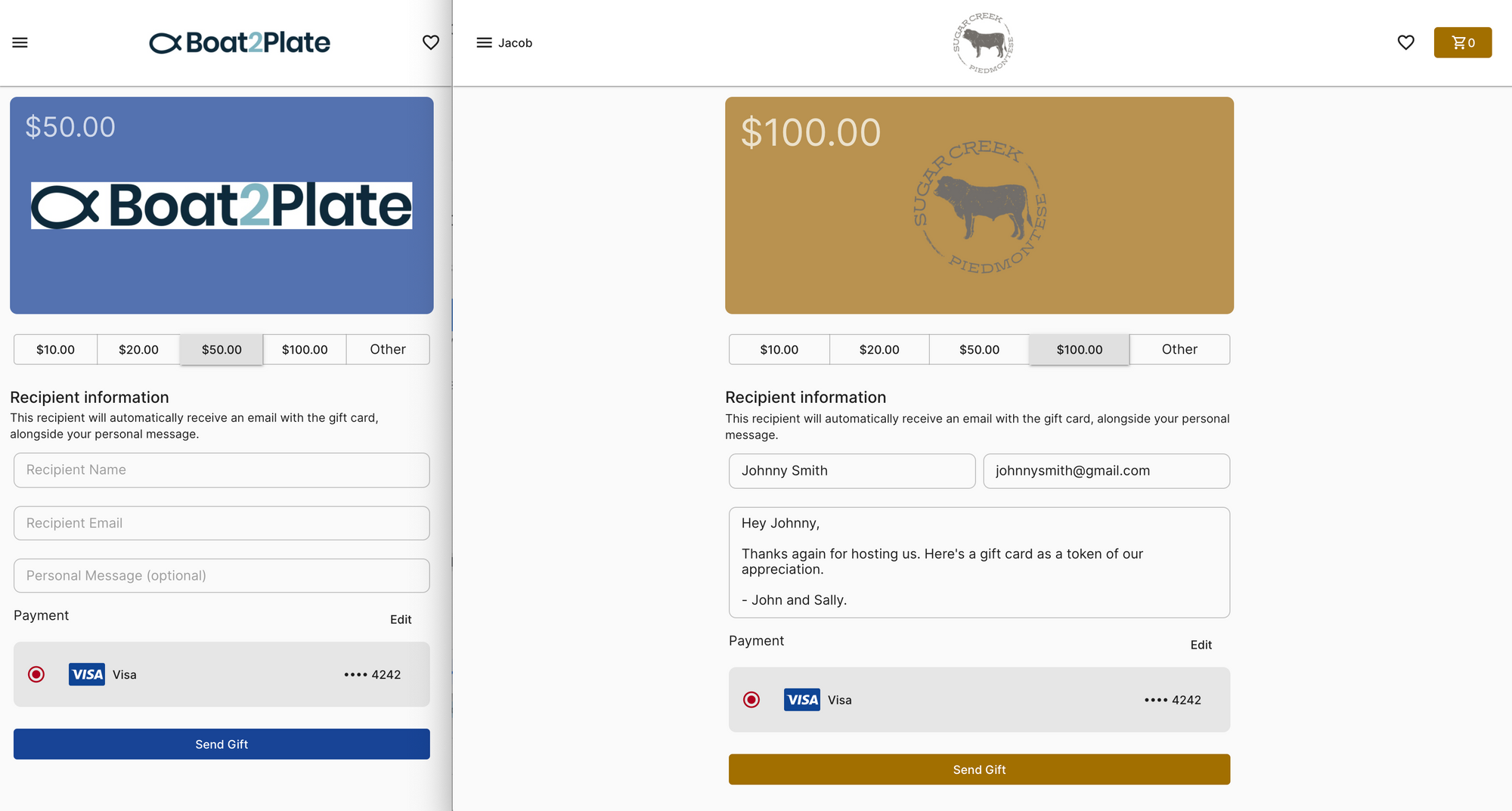
We know - this feature has been a long time coming!
Starting today, you (our partners) are able to sell digital gift cards to customers through a branded, pre-set link on their online store. This creates a new way for your customers to pay, gift, and promote your store to their friends and family.
Here's how it works:
- A gift card page will automatically be provisioned for you, under your {YOUR_URL/giftcard}. For example, if my store URL was shop.boat2plate.com, my gift card page would be live at: shop.boat2plate.com/giftcard.
- This link can be shared across your social, email marketing, or online channels. Alternatively, you can add this link directly onto your Navigation and Footer links (instructions here).
- Your customers simply choose a recipient name, email, gift card value, and add an optional personal message.
- Once they successfully pay for a gift card order, an email receipt will be sent to the supplier and buyer, while the branded (electronic) gift card will be sent to the recipient.
- This code can now be used directly on the checkout, and be used like cash. As a supplier, you can track the balance of these cards under the Products -> Gift Card section on the supplier dashboard.
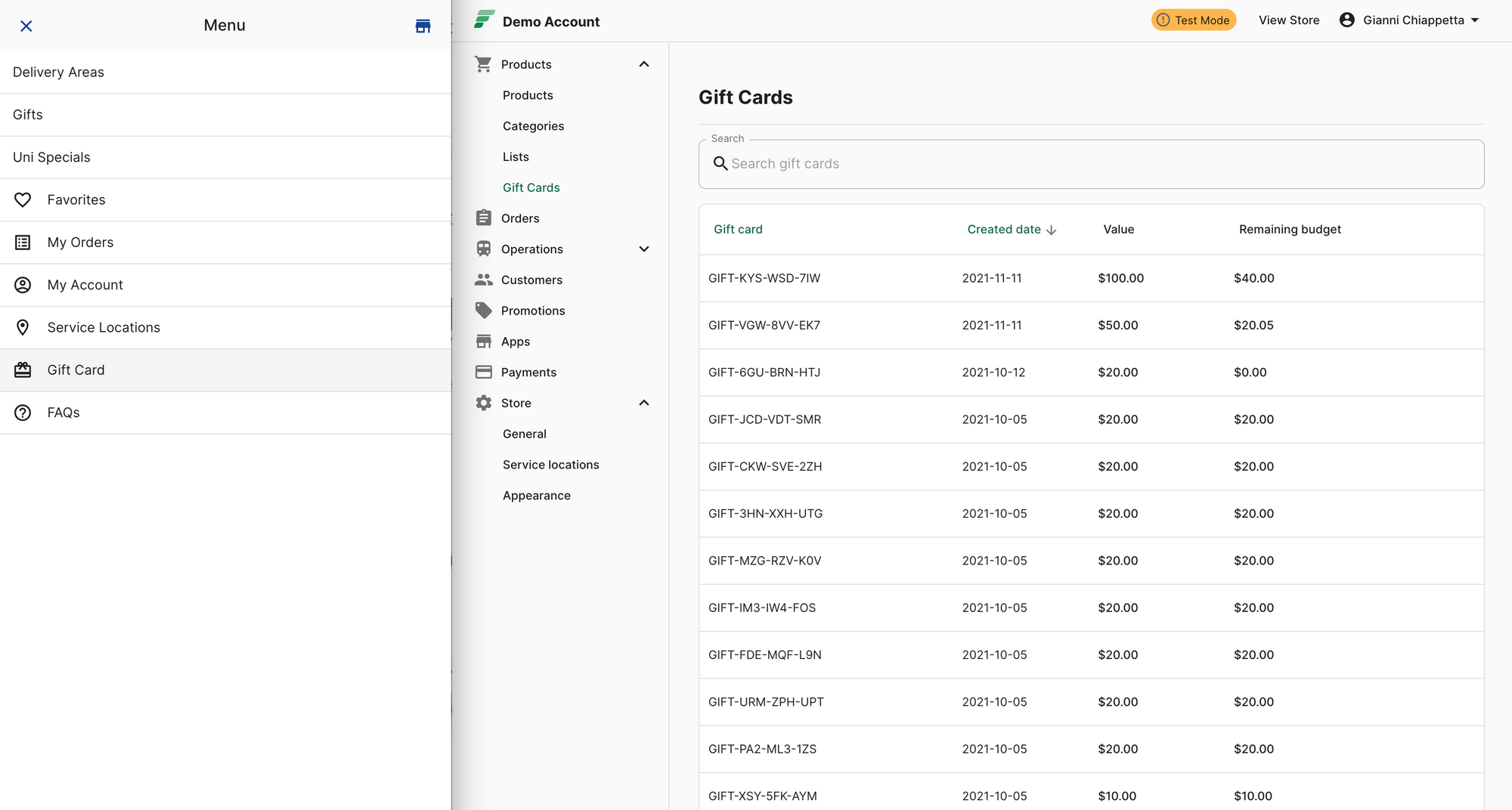
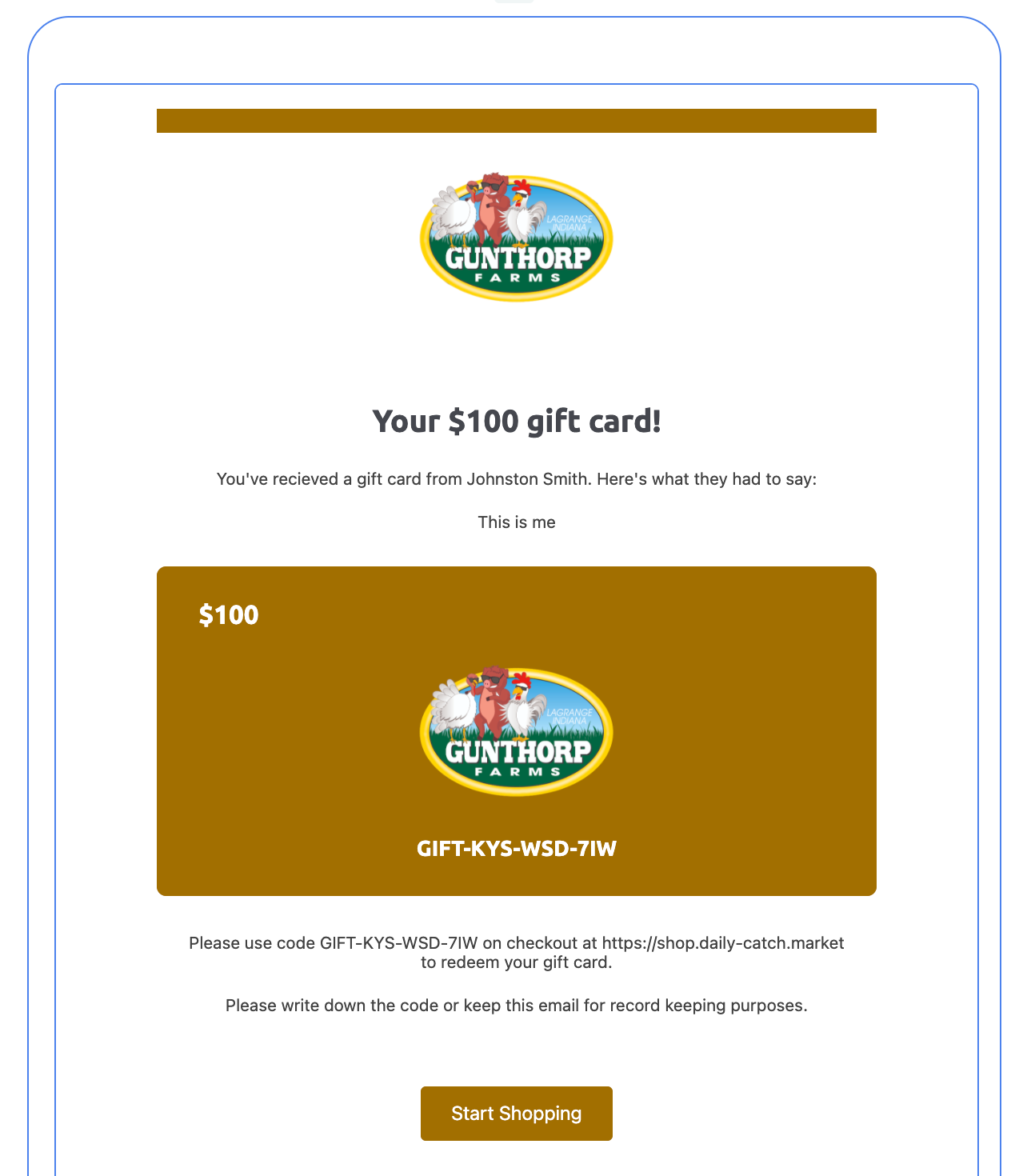
Edit Customer Profiles on Dashboard
This updates allows you to have full create and edit access for your customers - allowing you to conveniently:
- Reset accounts and passwords for customers that need extra hand holding
- Change login emails, passwords (including sending reset emails)
- Removing or enter in payment methods (i.e. for cards collected over the phone)
With this update, you can better troubleshoot issues, cater to specialized customer requests, and gain greater admin control over your storefront.
Check it out by visiting the Customers page on your Freshline Dashboard.
7 Design & Usability Updates
1) Bigger, Bolder Product Images
We've redesigned product modal images to be bigger, bolder, and more prominent. This update will help increase accessibility and engagement across individual product pages.
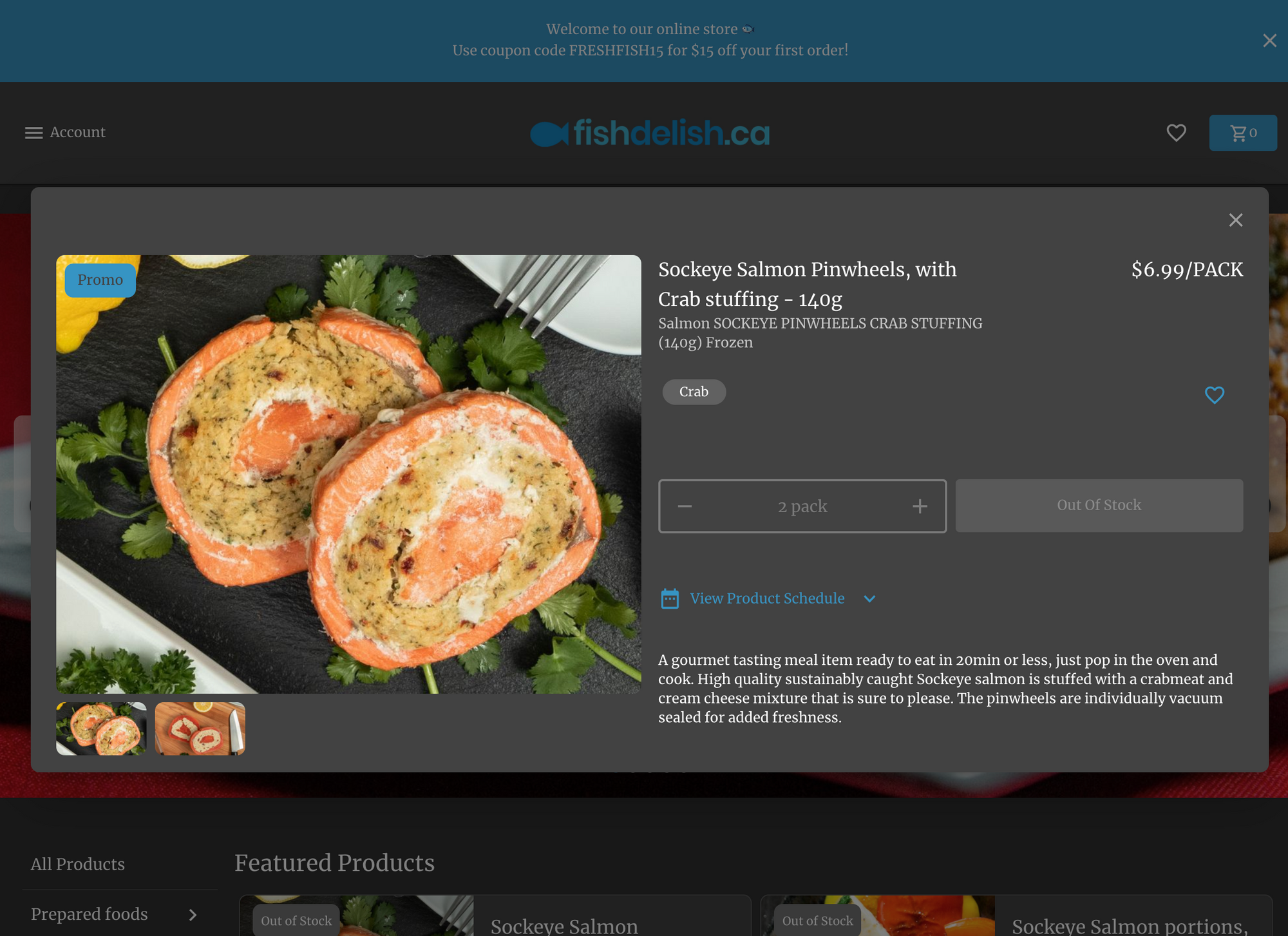
2) Dynamic Navigation Bar
This update helps increase usable screen space for shoppers as they navigate your storefront - helping focus their attention on the core actions of viewing items, adding items, and checking out.
As users scroll on mobile and desktop devices, the relevant navigation bars and footers will automatically hide and show.
3) Order Cutoff Time Displayed on Navbar
In an effort to help increase order cutoff time visibility for your shoppers, we're adding a persistent, location-specific cutoff time to the existing Delivery/Pickup toggle.
This update will help create urgency and clarity for customers looking to place an order from your store.
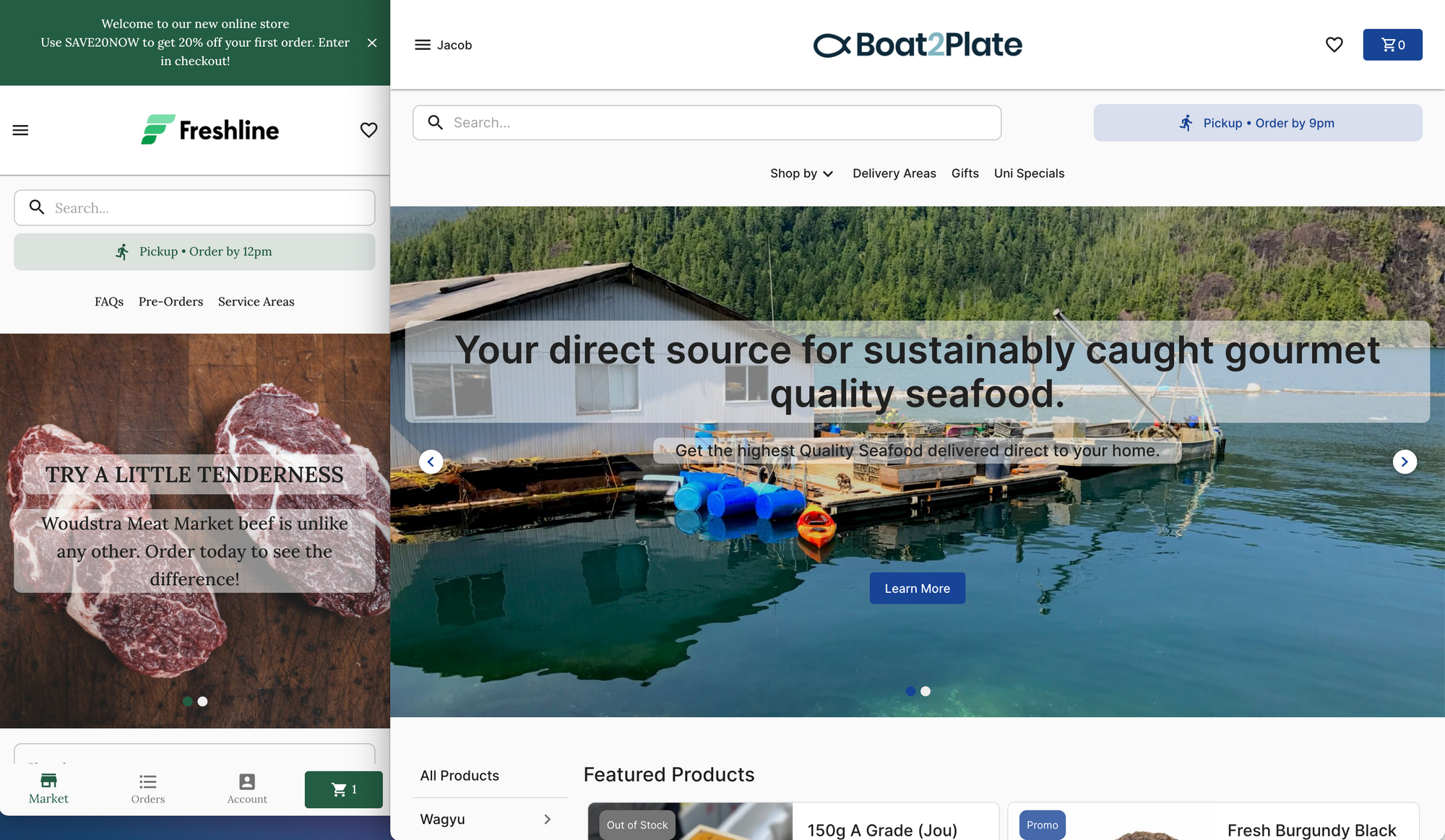
4) Automatically Toggle Cart
This update is simple - as shoppers add products to their cart, your store cart drawer will pop open, presenting an immediate option for shoppers to toggle quantities or proceed to checkout.
5) Simplified Sign Up; Easier Payment and Address Forms
We've stripped away billing addresses from credit card forms (instead using ZIP codes to verify authenticity of cardholders) - eliminating several steps from the checkout process.
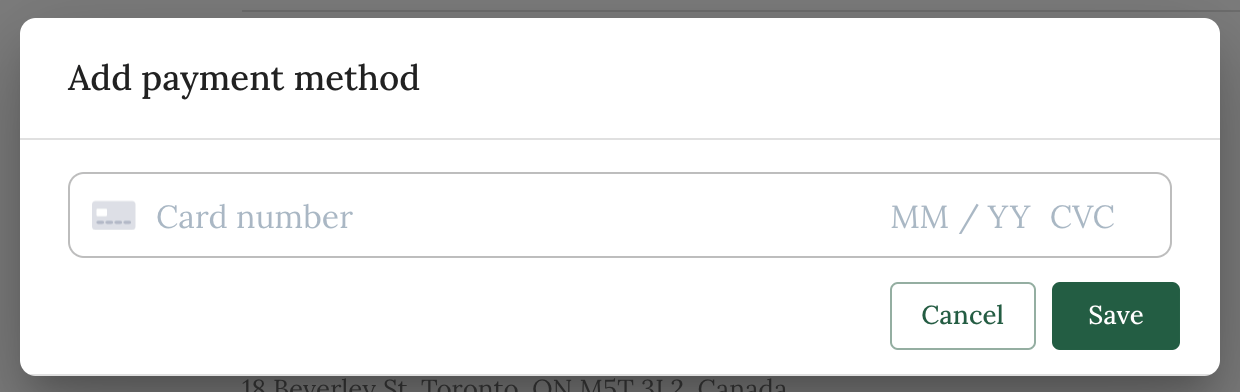
In addition, customers are able to set up accounts without addresses on file, and only need to fill this out once when completing a purchase.
These changes should help improve checkout conversion rates from your customers.
6) Customizable Company Name
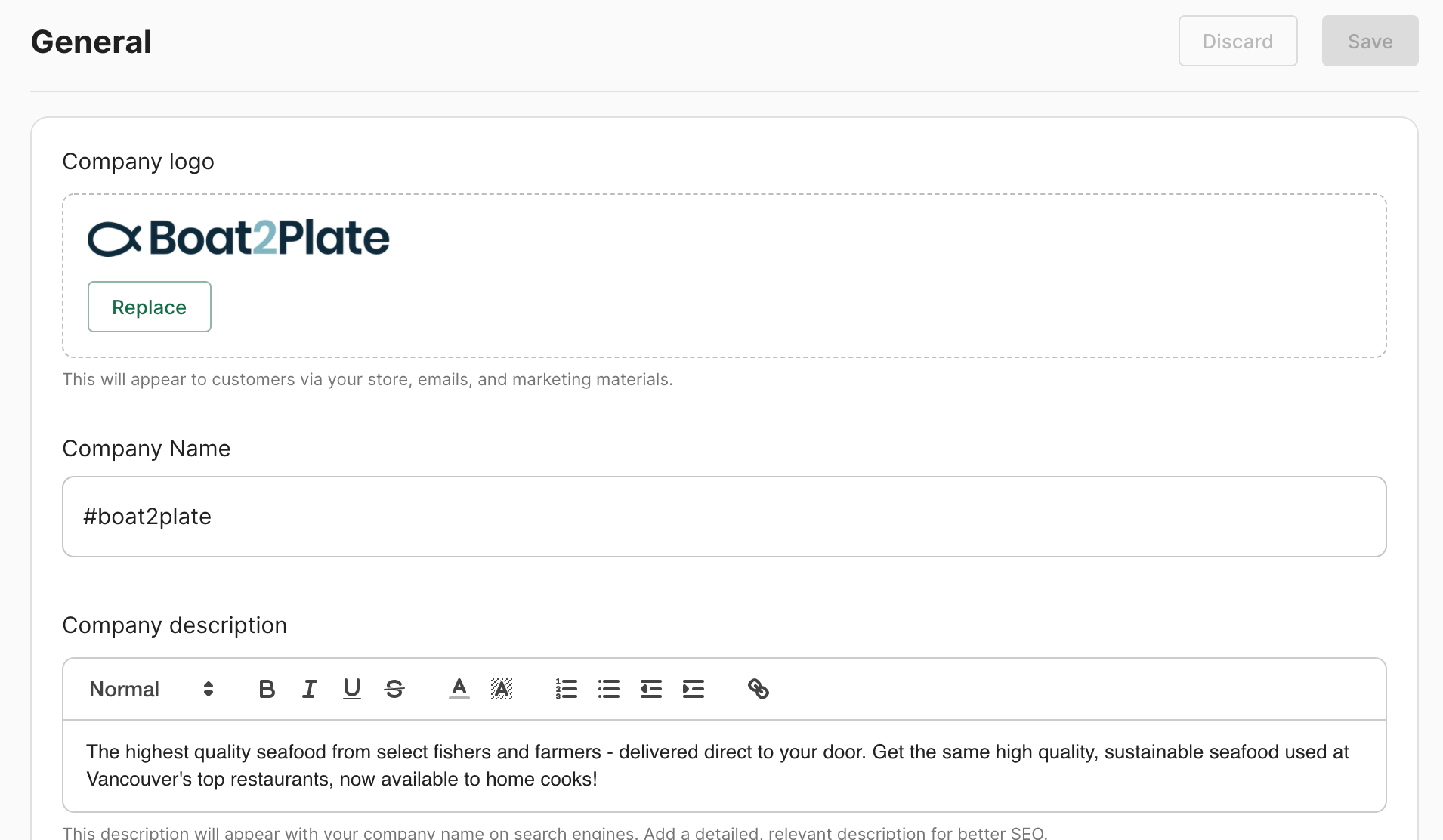
Edit how your company name is displayed on the footer, emails, and search engines by adjusting the name input in your General settings.
7) Supplier Dashboard Quick Links
Suppliers now have quick access to helpful links (Product Updates, Help Guide) under the accounts dropdown, alongside a faster way to preview their store.
Drag and Drop Category Re-Ordering
Quickly drag and drop your categories to be organized to your liking. This replaces the singular "Move Up" and "Move Down" functionality that existed previously.
This is especially helpful for suppliers with a large number of categories. The selected order is reflected on your store's categories side navigation / dropdown!
Try it out on the categories page.
Service Location Toggling
This feature allows suppliers to quickly toggle a service location "On" or "Off", without having to delete a location or use a workaround in order to prevent orders.
This toggle can be used across one or many service locations, and is especially handy during:
- Specific holidays where you may operate on irregular schedule;
- Vacation periods;
- Turning one or multiple locations off during operational hiccups; Or
- Locations that are active/inactive sporadically (i.e. only open every 3rd Sunday)
Alongside the toggle, shoppers will now see their current service location and Open/Closed status in more places - such as the cart drawer and checkout pages. Meanwhile, customers with existing carts in closed locations will see a message indicating that it is currently closed.
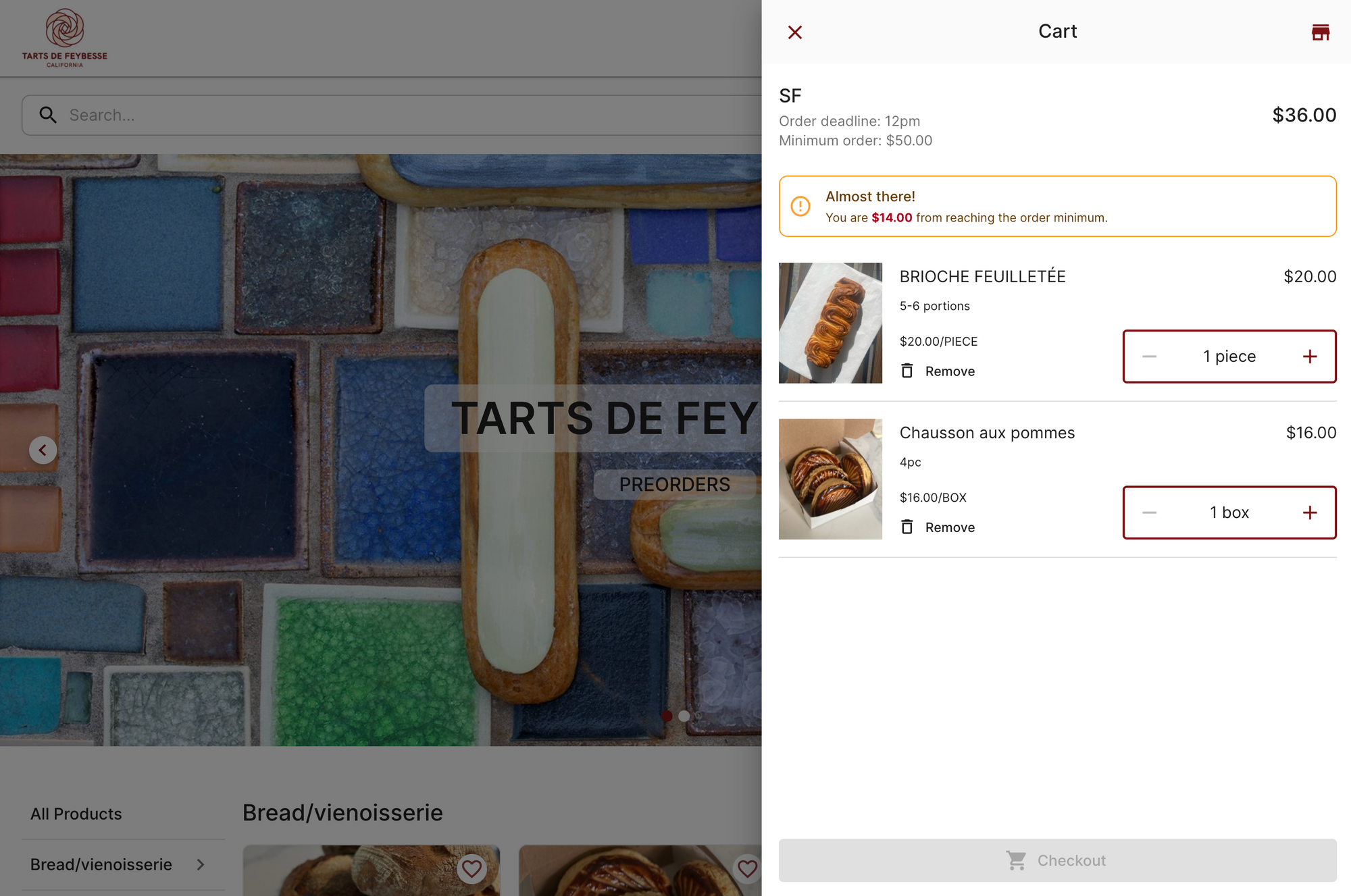
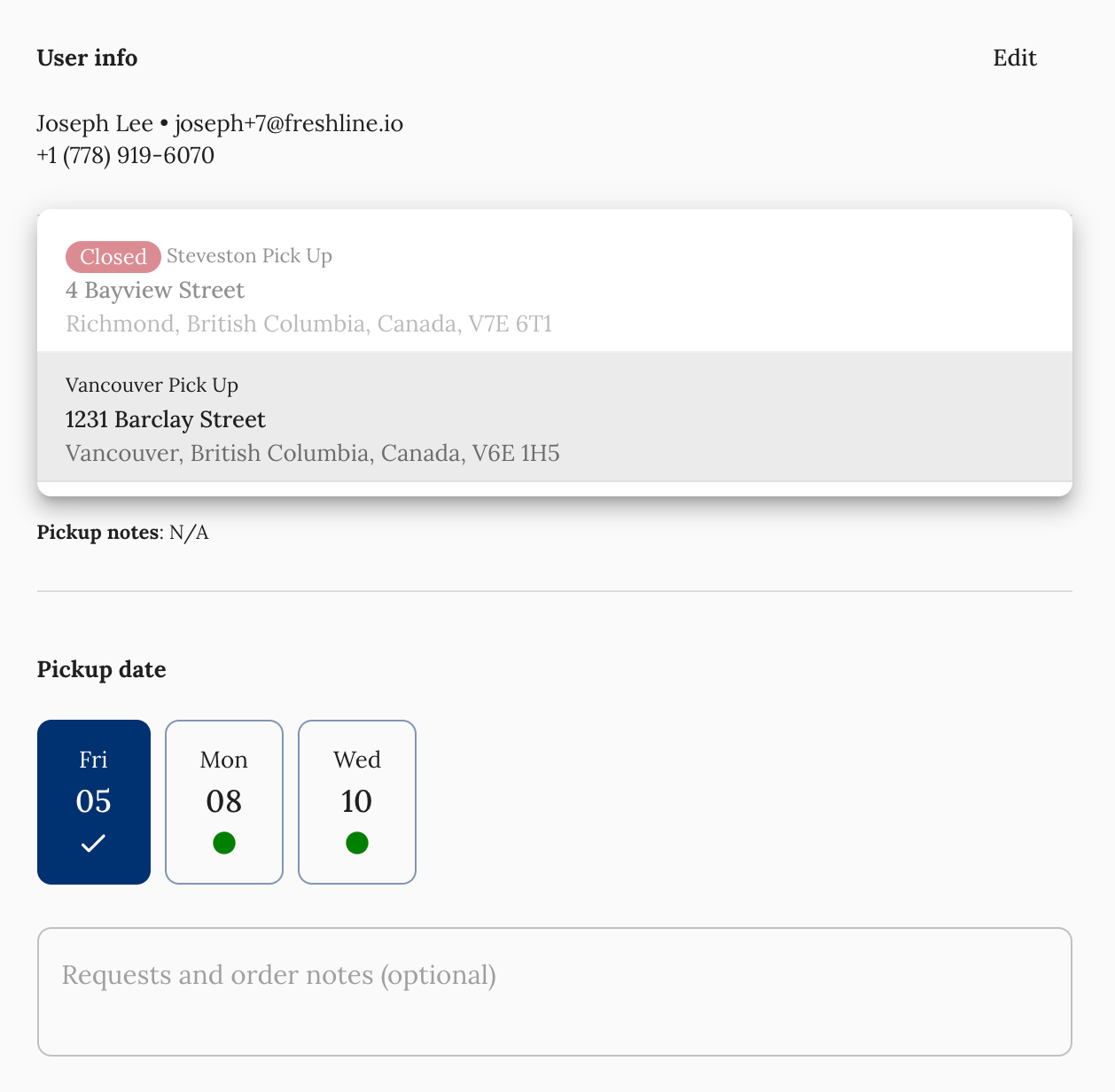
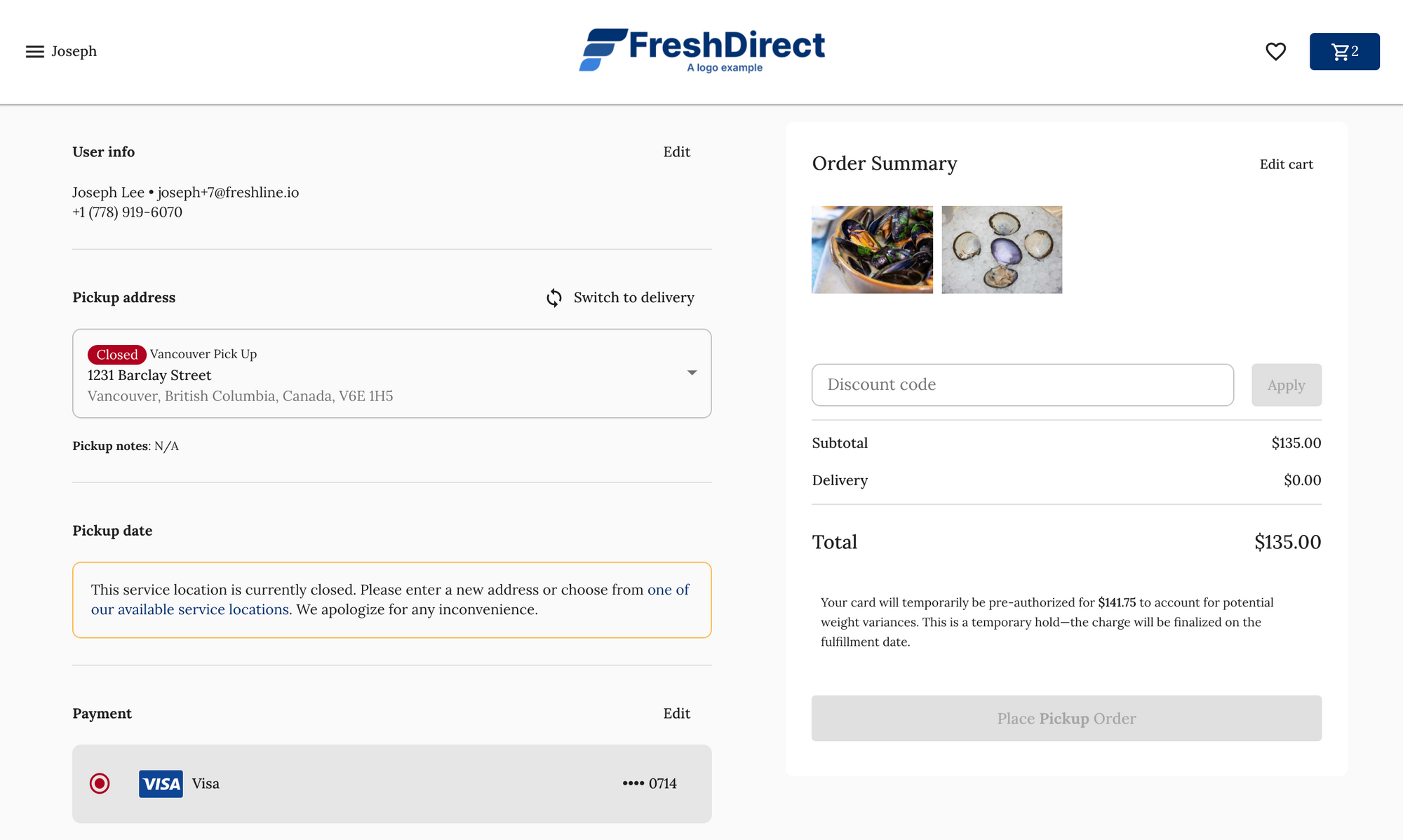
Default Service Locations
Suppliers can now set default service locations for customers that don't yet have an account (browsing as guest) or address.
Why is this relevant? Since these guest users have not added their address, they don't have an assigned service zone. This meant that they were automatically assigned to a randomized service location with order deadlines, minimums, and fees that may not be indicative of the actual area where the users resides.
Under the General section of their dashboard, suppliers can set a default service location to assign all guest users - thereby setting the default cutoff time, fees, product availability for non-registered guests. Registered in users with valid addresses will not be affected with this change.
This feature will prevent any accidental/unintended pickup or delivery orders as customers register for new accounts during a guest session.
Same Day Fulfillment
Same-day ordering capability is now here!
In addition to next-day and pre-order items, suppliers can now enable same-day fulfillment for their products (select groups or all items). For example, suppliers can set all items in the "Dried Mushrooms" category with a specialized schedule of:
- Order by 2pm Monday for Monday fulfillment
- Order by 2pm Tuesday for Tuesday fulfillment... and so on.
To enable same-day fulfillment:
- Navigate to your products page on the Supplier Dashboard
- Select the item (or items) for which you would like to apply same-day ordering
- Choose the same Order by and Fulfilled on dates on the fulfillment schedule section
- Ensure your set the correct order cutoff time in your relevant service location(s) (i.e. 2pm or 1am)
- Your customers will now be able to order these items same-day, as long as it's before the order cutoff time.
🚨Wholesale B2B Ordering Update🚨
We've been making great progress on our B2B Online Platform: the best way to help suppliers turn analog restaurant orders to seamless, online ones 💪🏻
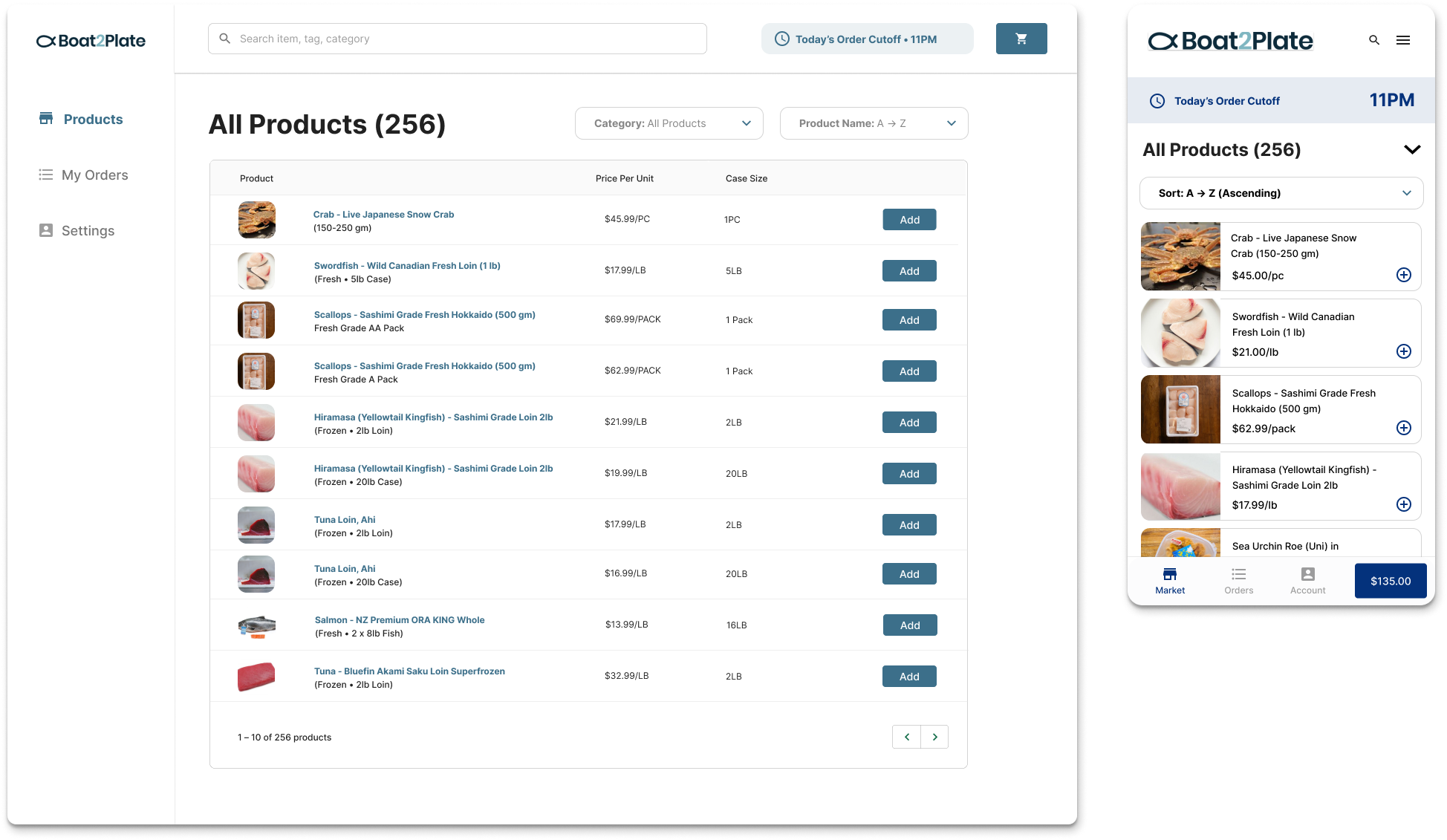
In addition to all of the functionality included in the current Freshline platform, the B2B ordering platform will boast benefits like:
- Get your time back: Deciphering vague, late-night order requests isn't fun. Launch your own B2B portal for streamlined, anytime ordering.
- Empower staff: Allow sales reps to take back their evenings and focus on building relationships instead of serving as an ordering hotline.
- Streamline backend work: Ditch manual tracking on Excel. Simplify your inventory management with live tracking and automated packing sheets.
- Leverage new data to grow: Quickly analyze SKU popularity, customer trends, lifetime value, while pre-emptively preventing churn.
We're now opening up access to pilot customers, with a soft launch in the beginning of December. Join the list by giving me a shout at joseph [at] freshline.io 🙏
As always, please reach out if you have any questions, comments, or requests. We love hearing from you!
Joseph Lee, Co-founder